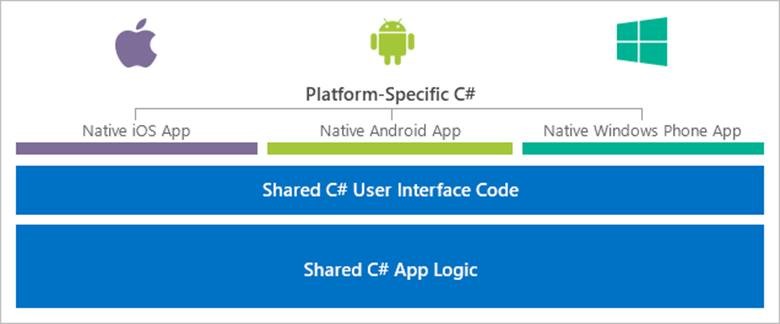Start Developing for all Mobile Platforms using Xamarin
Now that the acquisition of Xamarin by Microsoft has been confirmed and officially announced at Build, it is easier than ever to apply your C# development skills and knowhow of the Microsoft’s development tools and services to write cross platform, native apps for iOS, Android and Windows!
Xamarin allows you to use the same language, APIs and data structures to share an average of 75% of app code across all mobile development platforms, including app logic and user interface code.
To learn more, check out the Xamarin Platform page.
Xamarin.Forms enable you to create 100% native user interfaces customized for each platform. Xamarin.Forms is also smart about how your controls should look and behave on each platform, so users will never know the difference from a form written with the native iOS or Android tools More details can be found here.
We are now making the Xamarin cross-platform tools available in Visual Studio, from the free Community edition up through Visual Studio Enterprise at no additional cost and we are open-sourcing the Xamarin SDK – the core of the Xamarin platform. This includes the runtime, libraries and command line tools. In addition, a community edition of Xamarin Studio (Xamarin’s development environment that runs on OS X) is now available with a license similar to Visual Studio Community.
Visual Studio Professional and Enterprise include Xamarin’s professional and enterprise features at no additional cost. Existing and new Visual Studio Enterprise subscribers will have a discounted access to Xamarin Test Cloud. Xamarin Test Cloud and Xamarin University will also be available as standalone offerings, complementing Microsoft’s developer cloud services.
To get started with Xamarin on Visual Studio 2015 or Visual Studio 2013, download the Xamarin installer for Windows. If you are installing Visual Studio 2015 for the first time, downloading Visual Studio 2015 Update 2 will also include Xamarin tools. If you want to try the preview of the next generation of Visual Studio, the Visual Studio “15” Preview installer will automatically install the Xamarin tools.
If you want to get started today, check out the new, free MVA training “Xamarin for Absolute Beginners” or have a look at the Xamarin related sessions that were shown at Build 2016 in March.