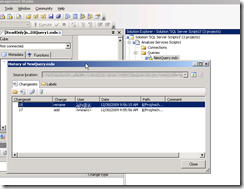TFS Msscci Provider for TFS 2010 Beta2
As Brian mentioned a few weeks ago (https://blogs.msdn.com/bharry/archive/2009/12/01/tfs-2010-power-tools-are-available.aspx) we have updated our powertools, to work with TFS 2010 beta2. As usual, I was working on the Msscci provider and now I want to finally describe changes made - it can be useful when updating other tools for TFS 2010. It's also worth reporting new features.
The first change was of course to support custom URLs. Now you can write any url in the connect dialog, in the similar fashion to VS 2008 SP1.
Then we had to react to all changes related to itemIds and pendingChangeIds(https://blogs.msdn.com/michalma/archive/2009/06/15/version-control-api-changes-in-tfs-2010-part-i.aspx), To fix this, we decided to start using ui controls that we are shipping with Visual Studio. This way TFS Msscci msi file dropped about 2 MB and users are getting latest and greatest UI - new history and resolve dialogs:
The last but not least was to support gated checkin. As a quick reminder for people who are not familiar with this feature - now, when you checkin, it is possible to have those changes built, tested and checked in by the Team Build. From the api perspective, VersionControlServer.Checkin is throwing the exception when a gated checkin starts, but of course showing plain message box is not the best user experience. Instead, TFS Msscci is showing the same dialog as Visual Studio and tf.exe I have not tested actual Team Build workflow for for example VB6 but I would love to hear about actual user experience with it!