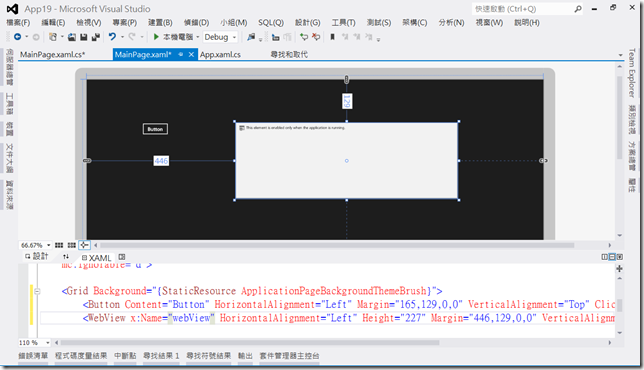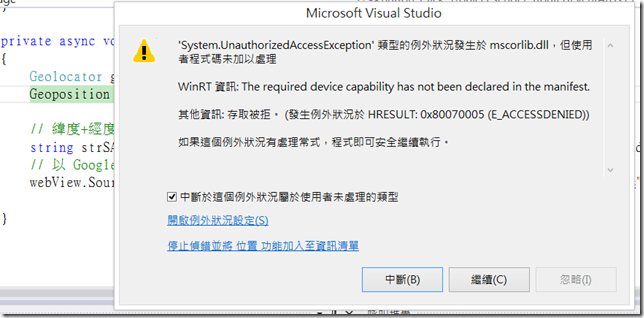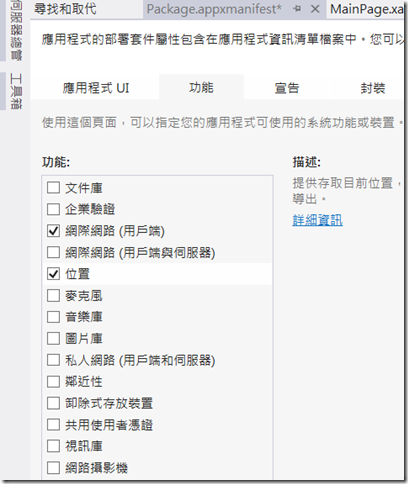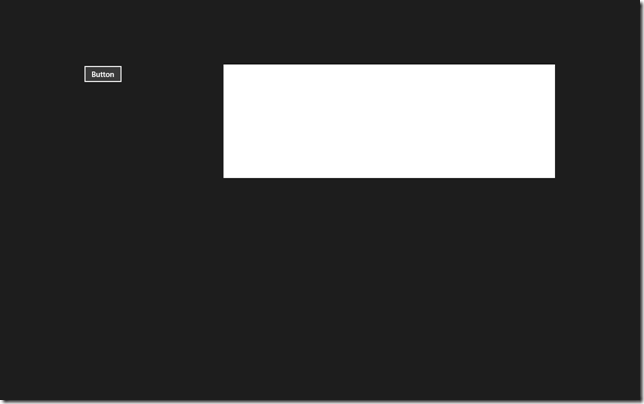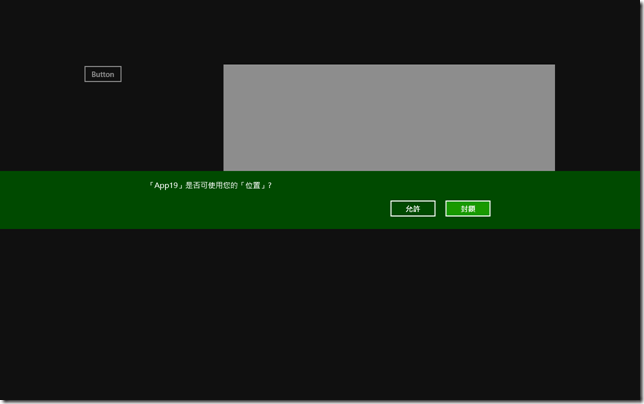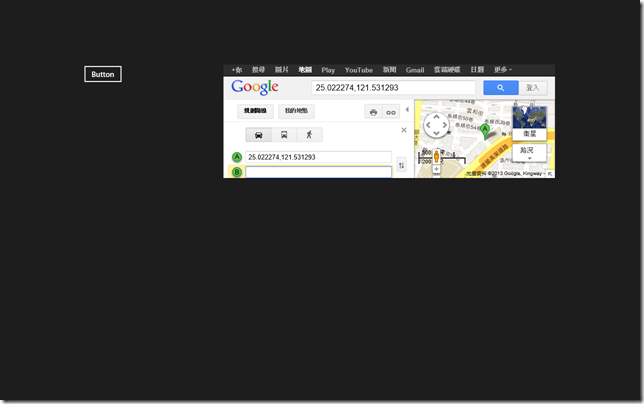如何偵測目前所在位置 (Geolocation)
In this article
許多的 Apps 都需要取得目前裝置的所在位置,才能進行如路線規劃、查詢附近美食等各式應用。而這類與裝置有關的 API ,Windows Runtime (WinRT) 都已經系統化的整理,讓 Windows Store App 開發者用很精簡的程式即能達到目的;以下就以如何取得所在位置的經緯度作介紹:
於 Visual Studio 2012 (Express 版本免費下載 ) 之中新增一個 C# “空白Windows 市集”專案,然後在 MainPage.xaml 中加入一個 Button 及 WebView 元件如下:
新增以下這一行在 MainPage.xaml.cs 的前面:
using Windows.Devices.Geolocation;
private async void Button_Click_1(object sender, RoutedEventArgs e)
{
Geolocator geo = new Geolocator();
Geoposition pos = await geo.GetGeopositionAsync();
// 緯度+經度
string strSADDR =
pos.Coordinate.Latitude.ToString() + ","
+ pos.Coordinate.Longitude.ToString();
// 以 Google Map 為例
webView.Source =
new Uri(Uri.EscapeUriString(https://maps.google.com/?num=1&q=
+ strSADDR));
}
請注意以上程式,我們只用了一個 GetGeopositionAsync() 方法就順利取得裝置的所在位置了! 同時,由於這個方法是一個 Async call,所以你需要在呼叫這個方法的函式之前加上 async 的宣告,否則會發生編譯錯誤。
接下來,我們即可透過pos.Coordinate.Latitude.ToString(); 以及 pos.Coordinate.Longitude.ToString(); 分別取得緯度及經度資料,作為我們 App 的後續運用。
比如 Bing Map, Google Map, Yahoo Map 等都提供了 API 甚至 URL String 的方式讓開發者使用,以上便是以 Google Map 使用 URL String 為例。
其中的描述為:
WinRT 資訊: The required device capability has not been declared in the manifest.
其他資訊: 存取被拒。 (發生例外狀況於 HRESULT: 0x80070005 (E_ACCESSDENIED))
也就是沒有宣告這個 App 會使用到 GPS 的功能。你只要點開專案中的 .appxmanifest 檔,勾選位置(Location)即可:
順利執行的畫面會如以下:
完成以上練習之後,就可以發想許多應用,簡單一個案例如下:
延伸閱讀:
快速入門:偵測使用者的位置 (本篇文章中的程式碼有誤,但只要將所有的 IGeoposition 置換成 Geoposition 即可順利編譯)地理位置範例
Bing Maps SDK 範例
Windows.Devices.Geolocation