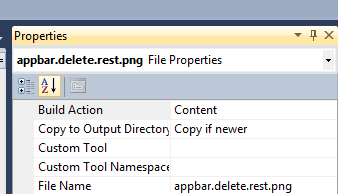Windows Phone ApplicationBarIconButton not displaying icons
So you’ve added an ApplicationBarIconButton to your Windows Phone 7 Silverlight page and you can’t get the icons to display. You’ve tried every path under the sun, pack uri’s, relative uri’s, checked the case everything – still no dice. You’ve put an image control on the page and the image displays fine. So WHY!
Answer: you need to set the image build action to “Content” but it defaults to “Resource”.
<shell:ApplicationBarIconButton
IconUri="/ApplicationBar/light/appbar.delete.rest.png"
Text="delete all"/>
I’ve logged this as a bug, but I think its by design. I’m trying to find out why.
Written by Paul Tallett