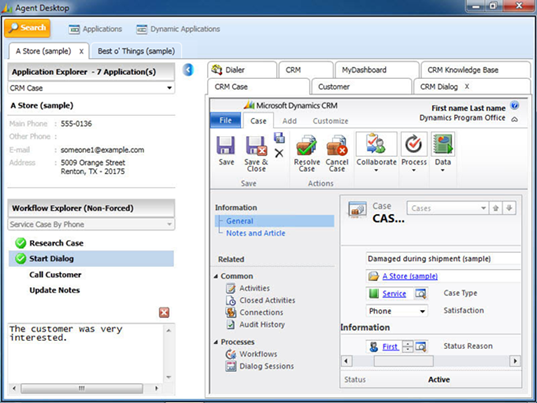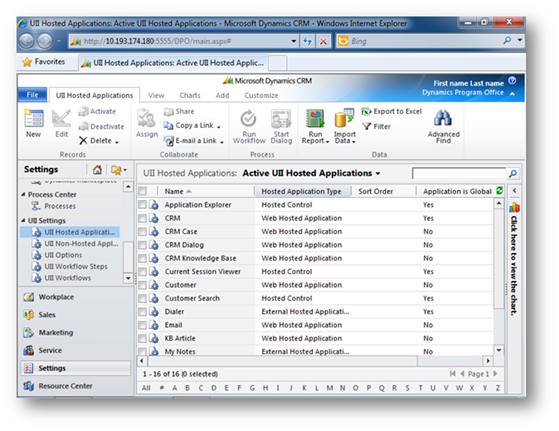Customer Care Accelerator for Microsoft CRM 2011 Released.
CCA for CRM 2011 officially went out the door for folks today and it is now available publicly.
You can head over to Microsoft Pinpoint and pick it up here or you can find it on the Dynamics Marketplace here.
As a bit of a teaser… here is a screen shot or 2 of the new interface provided as part of the Reference Implementation for CCA.
And a bit of a rehash from my previous post on this..
Here are a few highlights to help you be prepared and knowledgeable on CCA for Microsoft Dynamics CRM 2011.
First, The Customer Care Accelerator R1 will continue to fully Microsoft Dynamics CRM 4.0.
The Customer Care Accelerator R2 and User Interface Integration (UII) for Microsoft Dynamics CRM 2011 is scheduled to be released on April 15, 2011.
The Customer Care Accelerator R2 and UII will fully support Microsoft Dynamics CRM 2011 Online and Microsoft Dynamics CRM 2011 On-Premises.
The UII framework will support all of the authentication models supported by Microsoft Dynamics CRM 2011, including Active Directory, IFD (Internet Facing Deployment), Live (for Microsoft Dynamics CRM Online) and partial support for Claims (Security Assertion Markup Language -- please see the Microsoft Dynamics CRM 2011 SDK and Installation documentation for more information on Claims/SAML support).
The Customer Care Accelerator R2 and UII for Microsoft Dynamics CRM 2011 have been updated to .net 4.
The Customer Care Accelerator R2 will include updated and restructured reference implementation, providing several prebuilt scenarios to help partners and customers get a jumpstart on learning how to work with the building blocks within the UII. As an example, one of the scenarios will include creating user sessions from various activity types in CRM, and using UII tasks to create cases.
The Hosted Application Toolkit (HAT) will be updated for .net 4.0 using the .net 4.0 workflow engine and HAT will fully support Visual Studio 2010
Updated Solution Starters for UII R2.
In to building things yourself?
We are providing an update to the Solution Starters that will now feature a baseline desktop as a starting point to work with…. You can find them here:
For a refresher on how to use them… see this post here.
New in this package :
Baseline Agent Desktop.
This features prebuilt connection logic and UI for connecting to CRM via Online, AD, IFD, or Claims, and a self contained About Window with databound info covering most of the questions about what version’s and who’s logged onto the shell.
Make sure you read the AppSettings Doc in the doc folder of the project, that will cover how to configure the login process if you want to change things from the default method.
Item Templates for most common controls, including:
WPF and Winform Hosted Controls, Search Controls, Web and External adapter class’s.
Once you run the VSI, all of this can be access in Visual Studio under File->New->Project->C#->UII
Happy Coding