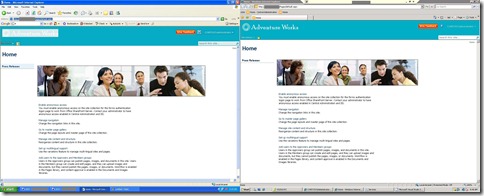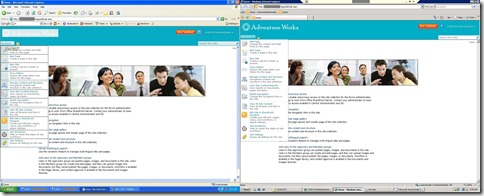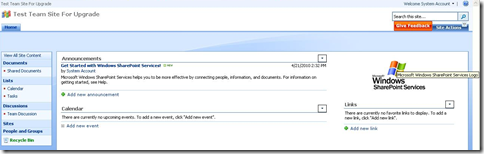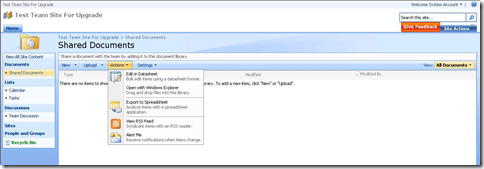What SharePoint 2010 looks like with Internet Explorer 6
Update July 2010: I created another entry regarding what can work, albeit unsupported, with IE6 : https://blogs.msdn.com/b/maximeb/archive/2010/07/30/what-can-work-with-internet-explorer-6-and-sharepoint-2010.aspx.
We all know that IE 6 is not supported with SharePoint 2010. But we also know that there are still large companies with IE6 deployed in the field. I had access to a workstation with 2 screens, one of them shows the result with IE6, the other with IE7.
While we knew that the Server Ribbon bar would likely not work with IE6, I didn’t expect it to be that bad ![]() .
.
Note: All pictures were taken with the SharePoint 2010 Beta 2 release.
Image #1 shows the an OOB Team Site:
Image #2 shows a Document Library :
Image #3 shows the breadcrumb :
Image #4 shows the Ribbon Bar in a Document Library :
Image #5 shows an OOB Publishing Portal (with more than Visitor permissions) :
Image #6 shows an OOB Publishing Portal with the Site Actions :
Image #7 and #8 shows an OOB Publishing Portal when editing the default page :
So as you can see, definitely plan your upgrade to Internet Explorer 7+!
UPDATE: April 27th:
Image #9 : 2007 Team site upgraded to 2010, no visual upgrade, IE6
Image #10 : 2007 Document Library upgraded to 2010, no visual upgrade, IE6
Maxime
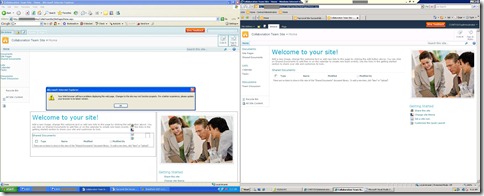
_thumb.jpg)

_thumb.jpg)