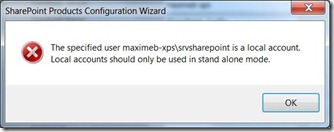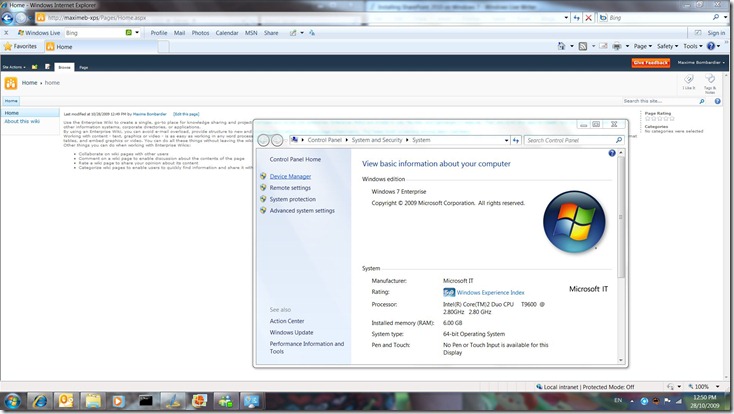Installing SharePoint 2010 on Windows 7
I had a mission this week where I wanted to find out how to install SharePoint 2010 on Windows 7. I’m currently attending the SharePoint Ignite for Implementers – however, this subject isn’t covered in the sessions so I wanted to test it out at the same time while I have other tech guys around.
Actually, to my great surprise, we actually have a great MSDN article already available on this: https://msdn.microsoft.com/en-us/library/ee554869(office.14).aspx. This article does explain most of the requirements ** READ IT COMPLETELY BEFORE ATTEMPTING **.
Obviously, I didn’t :). Who does Stand-Alone installation nowadays, right?
So I went ahead and install my SQL Server 2008 SP1 and did a server install. And then, in the wizard, I had a choice of an unmanaged error if I was using a domain account (for SharePoint), or a managed error saying that I can only have a Stand Alone installation if I want to use local accounts (which I wanted to – I wasn’t about to use a Microsoft Domain account for my test box).
Anyhow, I had to uninstall SharePoint, Office Web Applications, and the language pack, some registry keys, and I could try again.
The other thing is that the MSDN article mentions something about extracting the setup file – mine were already setup but that could be my build. What I had to do was to check in the “.\Files\Setup” sub-folder and open up the setup.config file. As described in the article, you have to add the following line:
<Setting Id="AllowWindowsClientInstall" Value="True"/>
I also installed all the pre-requisites – except PowerShell V2 CTP3 which is already on Windows 7. You can get the list of pre-requisites here: https://blogs.msdn.com/opal/archive/2009/10/25/sharepoint-2010-pre-requisites-download-links.aspx
When you start the install, you’ll get the ‘non-supported for production’ notice:
The rest is standard and it actually runs fine!!
I’ll be playing with my new Windows 7 SharePoint 2010 installation in the coming days – if it means I don’t have to reboot to a VHD or launch an Hyper-V, that’s great news for me.
Update: I ran this on 4514.1009 with an English installation of SharePoint Server + French Language Pack + the Office Web Application Server.
Update: I’m not sure if it’s a requirement when installing on Windows 7 – I know it is for Windows 2008 R2 – but I did install it and I think it’s required : the kb971831. Unfortunately, the fix isn’t available for all versions publicly. Chances are, if you have access to the 4514.1009 build, you have access to the fix too. I’ll update when I’ll know about the public Beta 2.
Another update! I tested out the computer going to sleep and it works great. Within 15 seconds of opening up the lid, I had the Central Admin & Portal opened up from a new IE instance and it was fast to load it up – the .NET assemblies were still in cache.
October 29th Update: To be safe in Central Administration, you’ll need to run as Administrator … what’s odd is that it’s somewhat random for me. Everything is fine except in the Central Admin. My symptoms when I don’t have access: I do not see the Services on server link in the CA, I can’t create Web Applications, I can’t manage Metadata, etc. You can disable UAC as well if you want – I’m simply running the default parameters in Windows 7.
I’ll let you know how that goes. Next step, Visual Studio 2010 Beta 2 and test development – that’s what it’s for after all.
Maxime