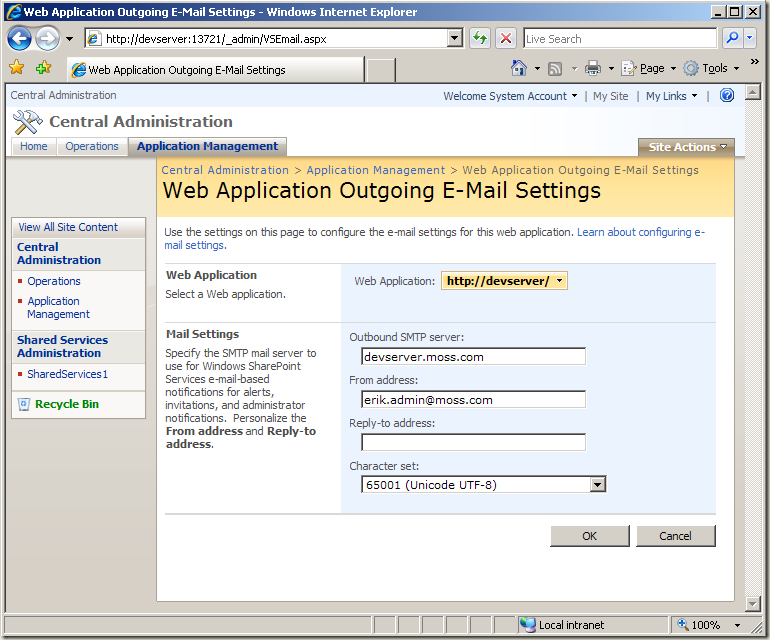Prepare SharePoint to Send Mail from an Application
In my previous post I made a walkthrough of mail enabling your development environment. What I did not include in this was how you should configure SharePoint, but I'll address that in this post!
What you need to do in SharePoint is to set the SMTP server, fróm address and reply-to address. You do this by opening SharePoint 3.0 Central Administration, click on Application Management and then select Web application outgoing e-mail settings. The page below will be displayed.
Enter the name of the SMTP host so SharePoint knows where to send the mail it generates. You can also specify the From address which will be used for all SharePoint mails.
Optionally you may also specify a Reply-to address if you which replies to go to a different address than the From address.
As specified on the page these settings will be used for alerts and similar things. For those built-in functions I think it is just fine to use a single global address for all mail. However, when you build an application in SharePoint you may want to personalize out-going mails a bit more than simply using a generic used-by-all-other-functions mail address.
In my next post I will look at ways to send mail from an application built within SharePoint.