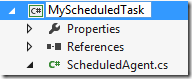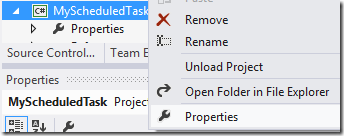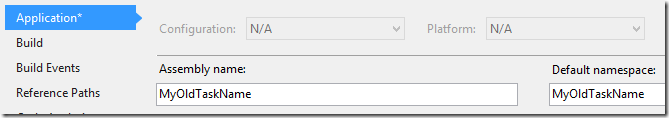Windows Phone ScheduledTask Agents and FileNotFoundException
Maybe this is a problem that I’m all alone on, but it took me some time to figure out.
I started up a ScheduledAgent for Windows Phone so that I could do some updates with a PeriodicTask, but when I ran the app, I was getting:
FileNotFoundException was unhandled – An unhandled exception of type ‘System.UI.FileNotFoundException’ occurred in System.Windows.ni.dll
Here’s what happened:
I had initially named my ScheduledTask project something stupid, so I needed to re-name it. I did so by clicking on the project name and renaming it.
If I had opened the properties section of the project
I would have seen that my assembly name (which names the actual file we’re looking for) was still the old stupid name
Once I update this name, I need to go to my WMAppManifest.xml file in my startup project and open it with the text editor.
<ExtendedTask Name="BackgroundTask">
<BackgroundServiceAgent
Specifier="ScheduledTaskAgent"
Name="MyAwesomeTask"
Source="MyScheduledTask"
Type="MyScheduledTask.ScheduledAgent" />
</ExtendedTask>
It took me some time to figure out what the parameters in the BackgroundServiceAgent meant so:
Specifier – ScheduledTaskAgent
Name – the string name you give your task when you start it. In the example below, it would be Name=MyAwesomeTask:
PeriodicTask myPeriodicTask = new PeriodicTask("MyAwesomeTask");
ScheduledActionService.Add(myPeriodicTask);
Source – the name of the DLL that holds your task code. This is determined in the Assembly name box you see in the properties section of your csproj.
Type – the namespace.type notation that points to the actual object (which must inherit from ScheduledTaskAgent)