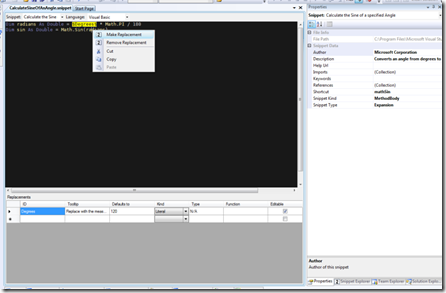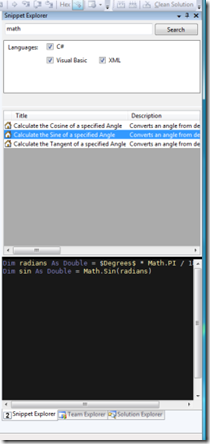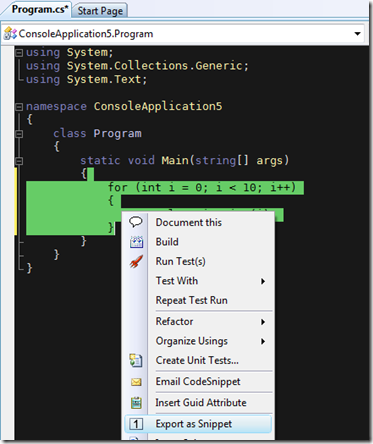The Snippet Designer is Released!!!!
Some History
The Snippet Designer was started as an intern project of mine during the Summer of 2006. The idea was to make snippet files (which were introduced to Visual Studio in 2005) a first class entity. Following this idea I created a Visual Studio plug-in which included an editor for snippet files and a search tool window to find snippets. The plan then was to release it on Codeplex but when my internship ended the project was forgotten about.
Today
Now after two year of sitting there I found the code, cleaned it up a bit and am releasing it on Codeplex as an open source project at https://www.codeplex.com/SnippetDesigner. My goal in releasing it on Codeplex is two fold. First I would like people to try it out, give me feedback and see if we can make it better (it still has plenty of rough edges). Second I would love to turn this into a community developed project where we all can collaborate on it.
Features
The Snippet Designer has two main features:
A Snippet Editor hosted in the IDE which lets you edit the code, make replacements and change snippet properties:
A Snippet Explorer which lets you search for Snippet files on your computer an quickly open and edit them.
In addition to these two features the plug-in adds a context menu item inside of the VB, C# and XML editor that lets you export any highlighted code into the snippet editor:
Getting Started
After installing the Snippet Designer you are ready to create and edit snippets. Either open up any .snippet file or in Visual Studio go to View -> Other Windows -> Snippet Explorer and use the Snippet Explorer to search for snippets.
I look forward to any and all feedback!