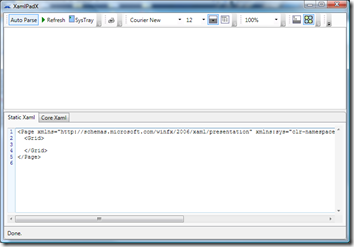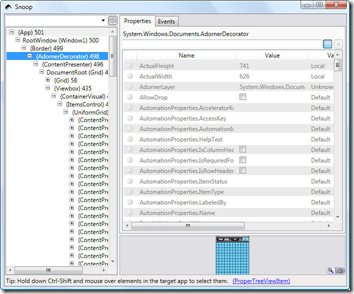The two most important WPF Tools
I have been working a lot with WPF and I found the following two FREE tools to be extremely helpful.
The first is:
XamlPadX - ( https://blogs.msdn.com/llobo/archive/2007/12/19/xamlpadx-v3-0.aspx )
This is an enhanced version of XamlPad which comes with the .NET SDK. This is a light weight tool which parses and renders XAML code visually. It adds (in addition to just rendering XAML) a command interpreter, visual tree explorer, add-in support and much more.
I find this tool very usefull when I want to just play around with XAML and see how things render. It is quicker than firing up VS and using the Cider designer.
The other tool is:
Snoop - ( https://www.blois.us/Snoop/ )
Snoop is a visual debugger for WPF application. When any WPF application is running you can use snoop to view its visual tree and all the elements properties. You can search for any element, view its properties, change its properties and see how the application changes.
This program really helps in understanding what is going on in your WPF application and finding problems.