Coded UI Test Creation Options
The user experience has been significantly changed in Beta2. See the updated post - https://blogs.msdn.com/mathew_aniyan/archive/2009/11/05/generate-code-for-coded-ui-test-beta2.aspx
Coded UI Test can be created
- By using an action recording associated with a test case.
When a manual tester runs a test case in Microsoft Test Runner and publishes the results to Team Foundation Server, an action recording is associated with a test case. This action recording is an XML file which describes the controls and actions performed on them. Code will be generated corresponding to actions in the action recording.
2. By using the recorder
Coded UI Test Recorder will capture actions that you perform and generate code corresponding to them.
3. By using the UI Control Locator
UI Control Locator can be used to add desired user controls to the UI Control Map. Code can be written in Visual Studio to act on these controls and perform verifications on them.
4. Hand-coding
In this case, tool does not generate any code. UITesting API can be used to locate controls on a user interface, perform actions on them and validate its properties.
These options are available from the Coded UI Test launch screen.
They can also be accessed from the context menu in a Coded UI Test method.
These options are also available from the menu under Test.
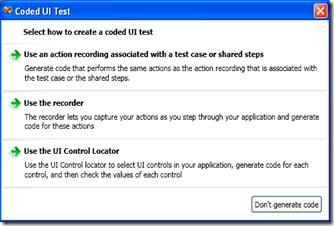
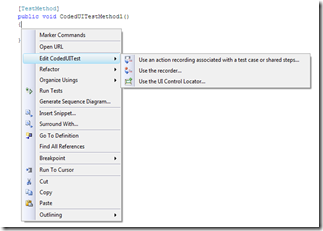
![clip_image001[4] clip_image001[4]](https://msdntnarchive.blob.core.windows.net/media/TNBlogsFS/BlogFileStorage/blogs_msdn/mathew_aniyan/WindowsLiveWriter/CodedUITestCreationOptions_CB4F/clip_image001%5B4%5D_thumb.png)