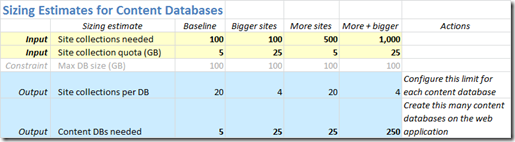SharePoint 2010 Content Database Size
Great news about increased storage capacities for SharePoint 2010:
Max recommended SharePoint 2010 content database size is 200 GB!
This is double that of MOSS 2007, and for specific workloads— large, single-site repositories and archives with non-collaborative IO and usage patterns such as Records Centers—content databases up to 1 TB are supported. The specific guidance is given in SharePoint Server 2010 Capacity Management: Software Boundaries and Limits:
“We strongly recommended limiting the size of content databases to 200 GB to help ensure system performance.
“Content database sizes up to 1 terabyte are supported only for large, single-site repositories and archives with non-collaborative I/O and usage patterns, such as Records Centers. Larger database sizes are supported for these scenarios because their I/O patterns and typical data structure formats have been designed for, and tested at, larger scales.
“A site collection should not exceed 100 GB unless it is the only site collection in the database.”
A simple spreadsheet will help you plan your content databases and site quotas:
What enabled the size to increase? Two items that were (and remain) limiting factors have been improved. Understanding these is key to planning your SharePoint infrastructures.
- List processing. The bulk of content in SharePoint is stored in lists and libraries. When many site collections are created in one content database, and collaborative activities grow across all the lists they contain, a very heavy load is placed on SQL Server. SharePoint 2010 contains improvements to list architecture and access mechanisms that address this.
- Backup – The ability to backup and restore large databases in a reasonable time also limits how large you want databases to grow. SharePoint 2010’s farm backup and restore have performance improvements (mostly around multi-threading) that enable similar SLAs for larger database sizes.
Joel Oleson has a great article that includes more discussion about sizing, in SharePoint 2010 Capacity Planning.