Workaround for broken search controls in B2TR
This blog posting applies to Microsoft Office SharePoint Server 2007.
Since upgrading from B2 to B2TR, many people have reported that their search scope dropdown box now only shows a single scope for the current site, and that the Advanced Search link has disappeared. Some people have fixed this by creating new sites or site collections, but that didn't work for me. I stumbled across the following workaround, though.
On the Search Settings page, change the Search Results URL to use an "alternate location" instead of the default. You can use the same link as default, just need to enter it as the alternate location:
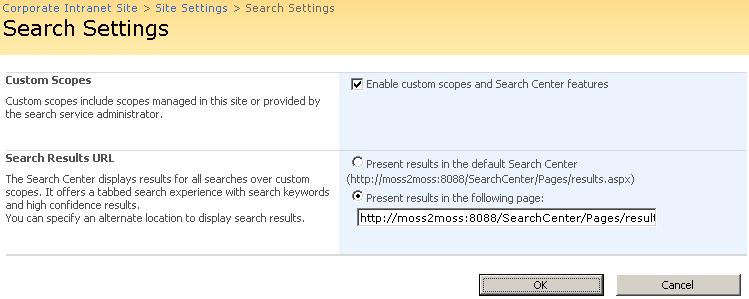
Just making this change restored my search controls to their full function! I put it back to default, and the control was again broken in the same way. Tried this on my customer's sites, and it worked there too.
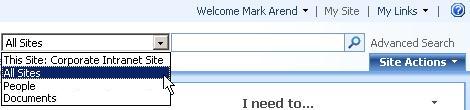
There is another interesting difference between these two configurations. While the default choice for Search Results URL says it will present results in the default Search Center, showing the correct URL, this is is not where my search results are presented from when choosing this option. I get search results from /_layouts/OSSSearchResults.aspx page, which is not in the search center and not customizable via the SharePoint UI. Therefore it seems like this is the feature that's broken, the search control is merely responding to that.
I'd rather see my results in the SearchCenter, because I can customize that page easier than anything in the /_layouts directory, so this workaround solves both of these problems.