Tip: Want To Save Paper?
One thing I cannot stand is needlessly printing out paper copies of emails, online purchase receipts and other confirmations, web pages with interesting articles, recipes, directions - basically anything that you want to keep "just in case" for later.
The good thing about email and rss is that you have them contained in some kind of reader - like Outlook - and you can access them later. Most of us print out a lot of information that doesn't fall into one of those two categories (although I am baffled by people who print emails when mobile devices are everywhere).
I can understand printing something if it makes sense - like a 50 page document you have to read on the plane or driving directions when you know you won't have your device, but everything else can be "printed" virtually for easy storage and access later.
You have 2 great options built into Vista and Office.
- When Office is installed (and if you have a version with OneNote) and new printer is created called "Send To OneNote". Anything you "print" to this (from any application) will be rendered and inserted into a new blank page in OneNote. This is a great way to push any kind of important info to a central place where you can add notes and search on it. (Great for projects you are working on)
- [This is my favorite] In Windows Vista, there is also a virtual print driver called "Microsoft XPS Document Writer". From any application you can "print" to this driver.
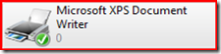 Once you select print, you will see a dialogue box asking for a filename.
Once you select print, you will see a dialogue box asking for a filename.- I have created a folder called "My Printouts" in my Documents folder. I save everything I "print" here. That way it is easy to find and it all gets backed up regularly.
- If you ever actually need the document, you can print it out for real. (Great for things like web pages and receipts)
- Note - this is also I how I share things like PowerPoints at conferences if I'd prefer not to share the raw file.
- There is a third way to do this with Adobe PDF. In Office 2007, you can also save as a PDF with similar results.
So - next time you feel the urge to print on paper.... think twice and save a tree.