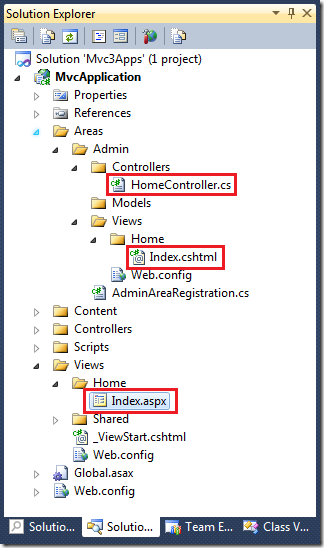Fixing area view lookups when using multiple view engines
11/17 Update: I've fixed a bug in the view engine registration code that prevented this method from working. Please note the addition of the dummyFormats property in the solution below.
Oskar from the ASP.NET forums asked a question about the order of view lookups when using Areas in MVC 3. The problem is that now that MVC ships with two view engines registered by default (WebFormViewEngine and RazorViewEngine), the order of lookups might not work as expected when you are using Areas in conjunction with a mixed environment of Aspx and Razor views.
Take the following application layout as an example. This application has an “Admin” area with a Home controller and a Home Index view written in Razor. There’s also a default Home Index view written using the Aspx view engine.
The Problem
When requesting the Index action of the Admin area’s HomeController you would expect Index.cshtml to be served. However, in MVC 3 you will actually be served Index.aspx. This is because the process for looking up a View involves querying the collection of registered view engine until the first successful match. Once a successful match is found the remaining view engines are ignored. This gets a bit counter-intuitive when you mix Razor and Aspx views because this is the effective search order:
~/Areas/Admin/Views/Home/Index.aspx
~/Areas/Admin/Views/Home/Index.ascx
~/Areas/Admin/Views/Shared/Index.aspx
~/Areas/Admin/Views/Shared/Index.ascx
~/Views/Home/Index.aspx
~/Views/Home/Index.ascx
~/Views/Shared/Index.aspx
~/Views/Shared/Index.ascx
~/Areas/Admin/Views/Home/Index.cshtml
~/Areas/Admin/Views/Home/Index.vbhtml
~/Areas/Admin/Views/Shared/Index.cshtml
~/Areas/Admin/Views/Shared/Index.vbhtml
~/Views/Home/Index.cshtml
~/Views/Home/Index.vbhtml
~/Views/Shared/Index.cshtml
~/Views/Shared/Index.vbhtml
Notice that because the WebFormsViewEngine is registered first by default, the path Views/Home/Index.aspx file gets looked at before the Areas/Admin/Views/Home/Index.cshtml path. That’s because the MVC Areas support is not hardcoded as a general pattern. Instead, it’s the job of each view engine to implement the lookup ordering and fallback logic.
To make things work intuitively, you would need a multi-pass system that first scans all view engines for area-specific matches and then does another pass asking for general matches. But that is not how things are implemented in MVC (mainly because Areas did not exist in MVC 1 and it was not possible to change the existing view lookup contracts).
The Solution
However, it’s actually quite easy to reconfigure MVC to emulate this multi-pass behavior. Just use multiple instances of view engines. In your Global.asax.cs file add the following code (don’t forget to call this method from Application_Start):
public static void SetUpViewEngines(ViewEngineCollection viewEngines) {
viewEngines.Clear();
string[] dummyFormats = new[] { "~/ThisFileShouldNotExist.aspx" };
// area-specific pass
viewEngines.Add(new WebFormViewEngine {
ViewLocationFormats = dummyFormats,
PartialViewLocationFormats = dummyFormats,
MasterLocationFormats = dummyFormats
});
viewEngines.Add(new RazorViewEngine {
ViewLocationFormats = dummyFormats,
PartialViewLocationFormats = dummyFormats,
MasterLocationFormats = dummyFormats
});
// general pass
viewEngines.Add(new WebFormViewEngine {
AreaViewLocationFormats = null,
AreaPartialViewLocationFormats = null,
AreaMasterLocationFormats = null
});
viewEngines.Add(new RazorViewEngine {
AreaViewLocationFormats = null,
AreaPartialViewLocationFormats = null,
AreaMasterLocationFormats = null
});
}
This solution works by first registering a pair of WebForms and Razor view engines that have dummy general location formats pointing to a file that does not exist (meaning that they are effectively only aware of the area-specific locations formats) and then a pair that only knows about the general location formats. This way both Aspx and Razor views will be searched for in area locations and if neither succeed the general views will be searched.
This technique should be helpful for those who want to transition their application from Aspx to Razor (or maybe between some other pair of view engines). However, once you are done with the transition you should probably stick to just having one view engine registered to avoid unnecessary searches in the other view engines.