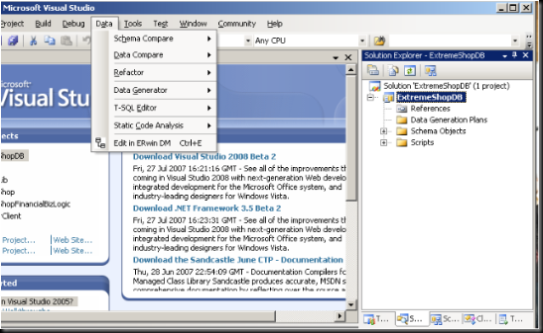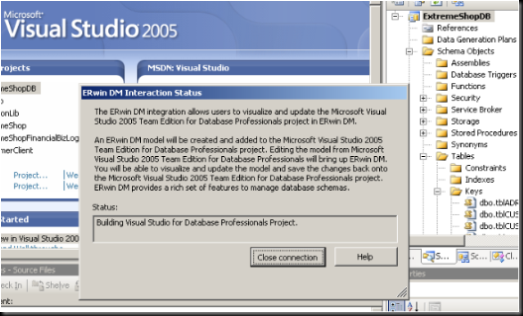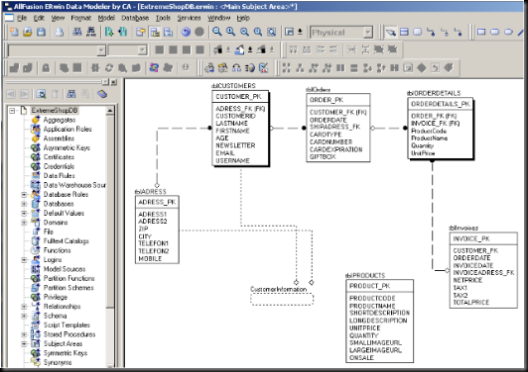Data Modeling for DBPro Database Projects
Doing Demos with the DBPro Role usually really excites folk out there because we have functionality that they never saw before like DB-Unit Testing... When you ask customers before the demo for their expectation on the product, they often say data modeling. I am glad that we are now able to close this gap through our partner CA and their Erwin Product. Erwin Data modeler R7.2 fully integrates into Team Systems DBPro Product and you can download a eval and watch a demo here.
Be aware of the following: The Erwin integration needs DBPro Power Tools as prerequisite and actually the tool doesn't show any errors when this one is not present. The roundtripping works fine, you just don't get any data into Erwin :-) This was really hard to find as Erwin was released before the Power Tools were out. So if you tried this before and it didn't work, be sure to retry it with installed Power tools.
What does this look like - Erwin integrates into data menu and starts a reverse engineering when you choose "Edit Erwin".
What you get afterwards is the Erwin Data modeler, that allows you to do real modeling. You only need to save the model to also update the DBPro Database Project to the current structure.
Erwin saves its model at the level of the DBPro Project and includes it into the solution explorer. This lets you take the model under source control together with the rest of your DBPro Project.
Double-Clicking on the Erwin model opens it and automatically synchronizes all changes that where made in the Database Project into the Erwin model. A real smooth integrated user experience, if you got Power tools installed.