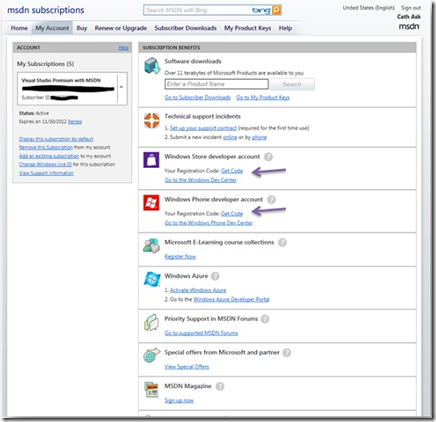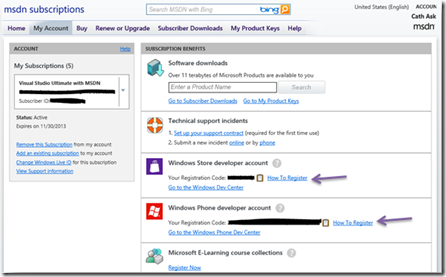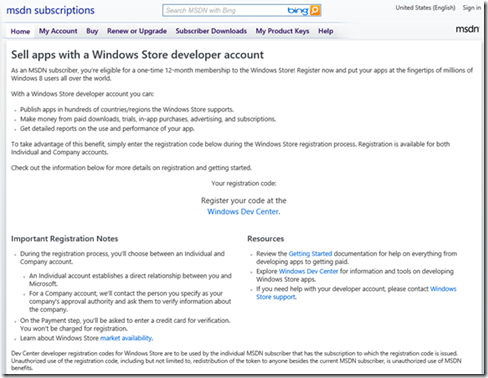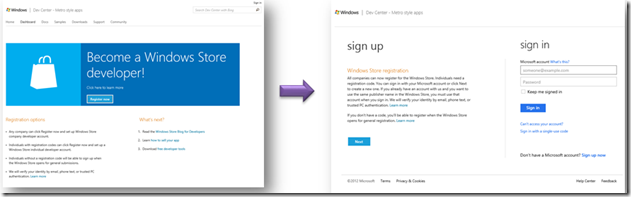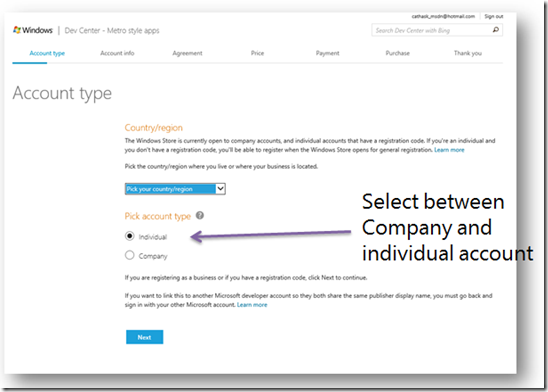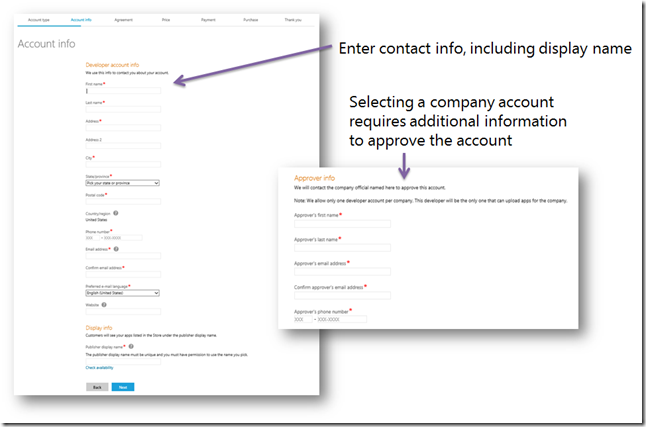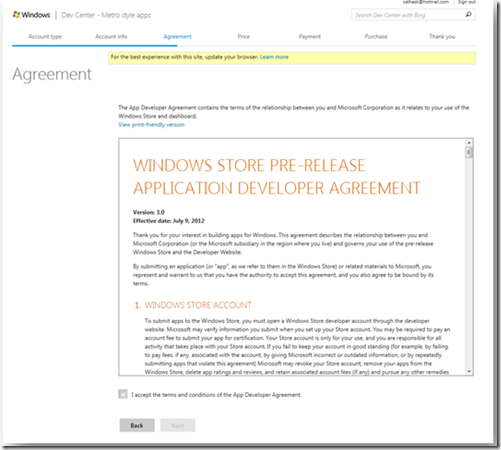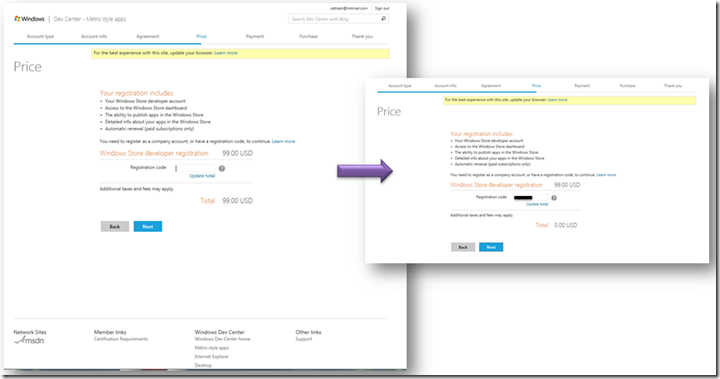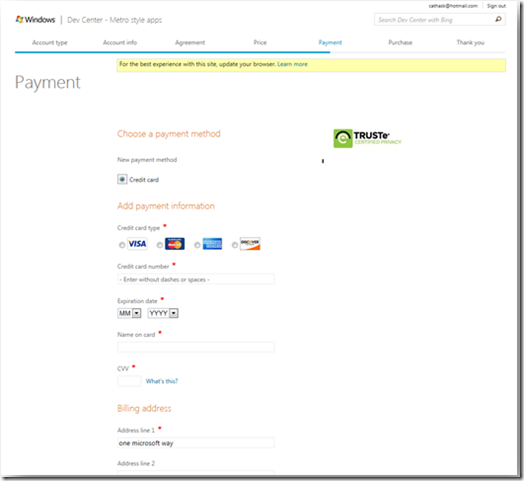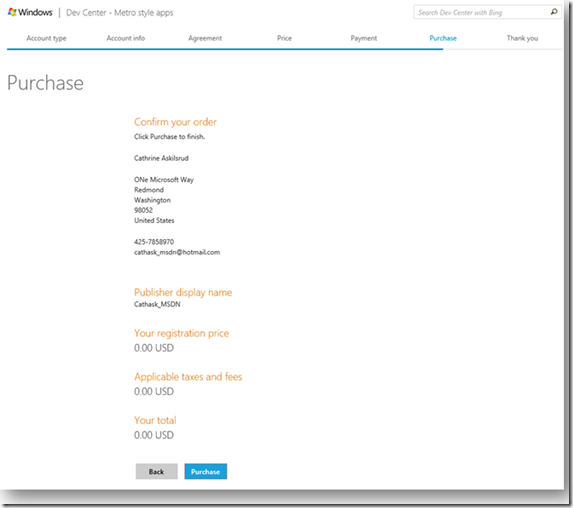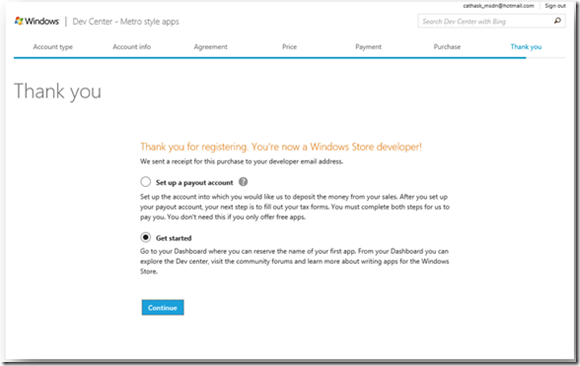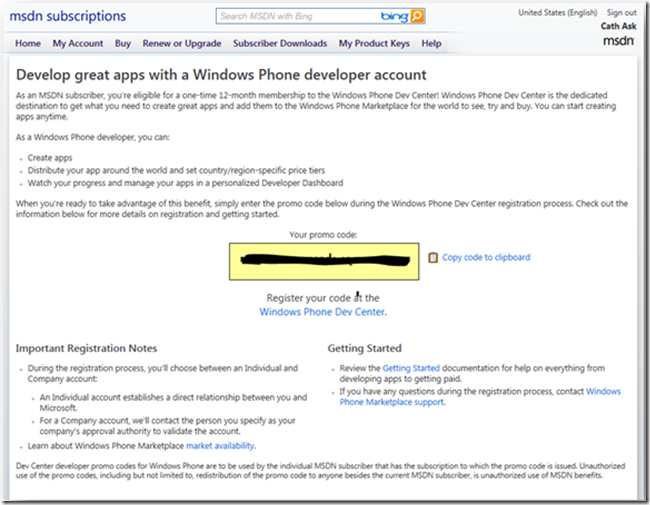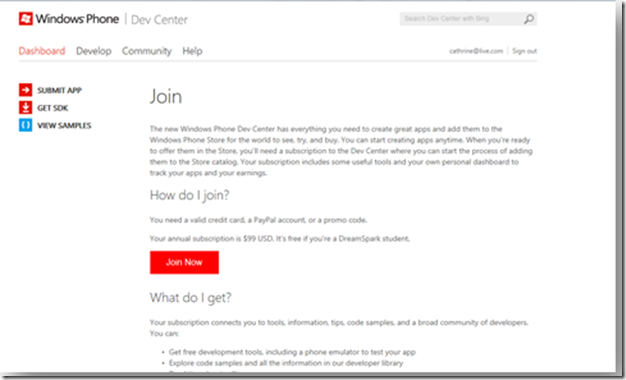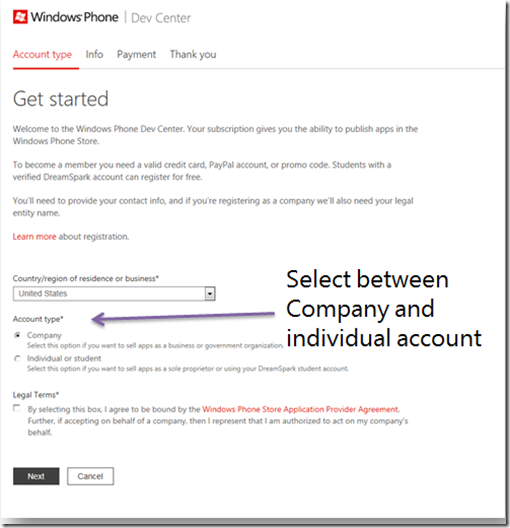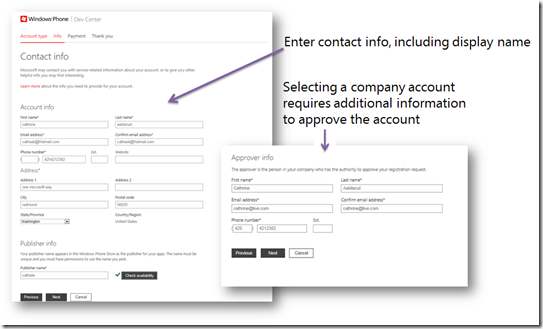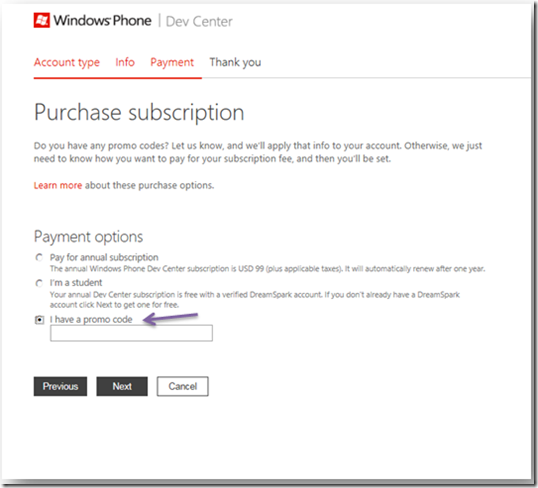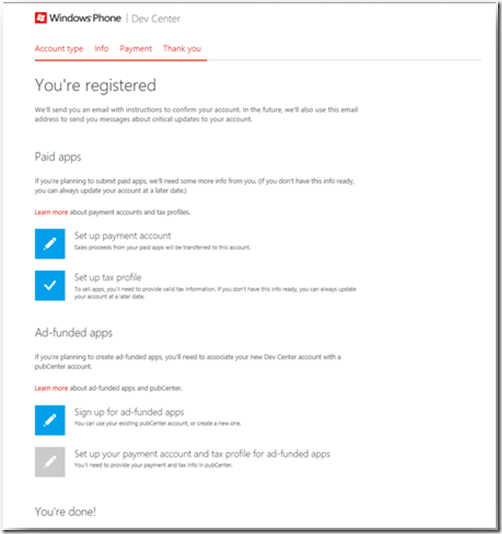How to redeem Developer Account benefits
Did you know if you’re already a MSDN subscriber (either by paying or via one of our programs like DreamSpark as a student, or Bizspark as a startup), you’re already getting free developer accounts for both publishing Windows 8 Apps to the Windows Store and Windows Phone Apps to the Windows Marketplace.
Here are the steps for How to redeem Developer Account benefits:
MSDN: My Account
1) Log into My Account
2) Eligible subscribers will see the developer accounts listed as benefits
3) Click on ‘Get Code’ to obtain a unique registration code for the developer account you want to register for
4) The registration code displays
5) Click on ‘How to Register’ next to the developer account you want to register for
MSDN: Windows Store details page
The details page provides a high level overview of the benefit, registration notes & displays the same code that’s on the My Account page.
Simply copy the code to the clipboard, then click on the link to register their code on the Windows dev center.
Note: only eligible subscribers have access to this page.
1) Registration: Launch
2) Registration: Account type
3) Registration: Info
4) Registration: Agree to Terms
5) Registration: Enter Token
Enter token and click on ‘Update total’
6) Registration: Payment Method
Enter credit card details for verification; the subscriber won’t be charged for registration.
7) Registration: Confirmation
Review & confirm account details
8) Registration: Thank You
You will see a confirmation of registration. Additionally you’ll receive an email to confirm the email address.
For company accounts: the approver will be contacted and may need to provide additional information.
MSDN: Windows Phone details page
The details page provides a high level overview of the benefit, registration notes & displays the same code that’s on the My Account page.
Simply copy the code to the clipboard, then click on the link to register their code on the Windows Phone dev center.
Note: only eligible subscribers have access to this page.
1) Registration: Launch
2) Registration: Account Type
3) Registration: Info
4) Registration: Enter Token
Select ‘I have a promo code’ and paste in the code from MSDN
5) Registration: Confirmation
You will see a confirmation of registration. Additionally you’ll receive an email to confirm the email address.
For company accounts: the approver will be contacted and may need to provide additional information.