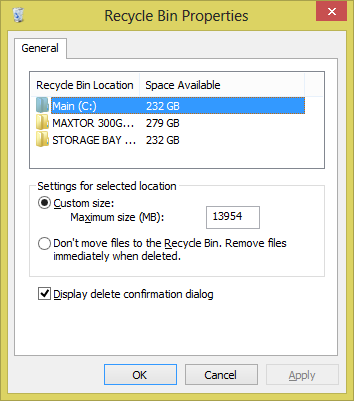Enable the Windows 8 delete file confirmation dialog
Updated: Same instructions for Windows 10
You may find that in Windows 8 / Windows 10, when you delete a file, you don't get prompted to confirm whether you want to delete it or not. If you press SHIFT+DELETE then you will get prompted. However, if you want to re-enable the delete file confirmation dialog, you can do so by right-clicking on your RECYCLE BIN and then clicking PROPERTIES. From there, you can check the DISPLAY DELETE CONFIRMATION DIALOG checkbox and hit APPLY.