Ask Learn
Preview
Ask Learn is an AI assistant that can answer questions, clarify concepts, and define terms using trusted Microsoft documentation.
Please sign in to use Ask Learn.
Sign inThis browser is no longer supported.
Upgrade to Microsoft Edge to take advantage of the latest features, security updates, and technical support.
Note
Access to this page requires authorization. You can try signing in or changing directories.
Access to this page requires authorization. You can try changing directories.
For classic Azure VM's you can simply check the VM Core Usage & Limits right within the classic portal. However, for ARM that is not possible via the classic or the new portal. Only way to check the usage and the thresholds currently set for your subscription, you will need to use Azure PowerShell. You can download Azure PowerShell module from here.
Add-AzureRmAccount
For Azure Gov't:
Add-AzureRmAccount -EnvironmentName AzureUSGovernment
Set-AzureRmContext -SubscriptionId “ <Paste your subscription ID>"
Get-AzureRmVMUsage -Location " <Enter Location> "
For example:
Get-AzureRmVMUsage -Location "USGov Iowa" 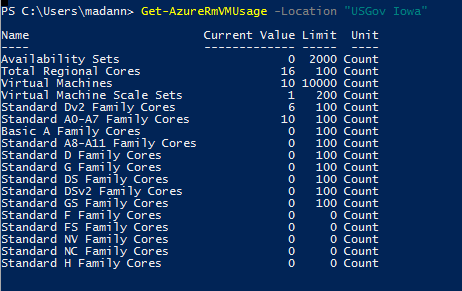
DISCLAIMER: The above blog posting is provided “AS IS” with no warranties and confers no rights.
Ask Learn is an AI assistant that can answer questions, clarify concepts, and define terms using trusted Microsoft documentation.
Please sign in to use Ask Learn.
Sign in