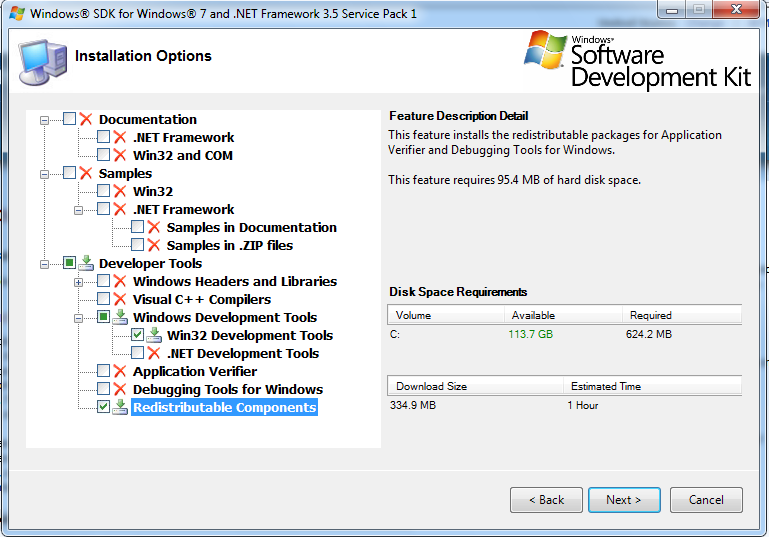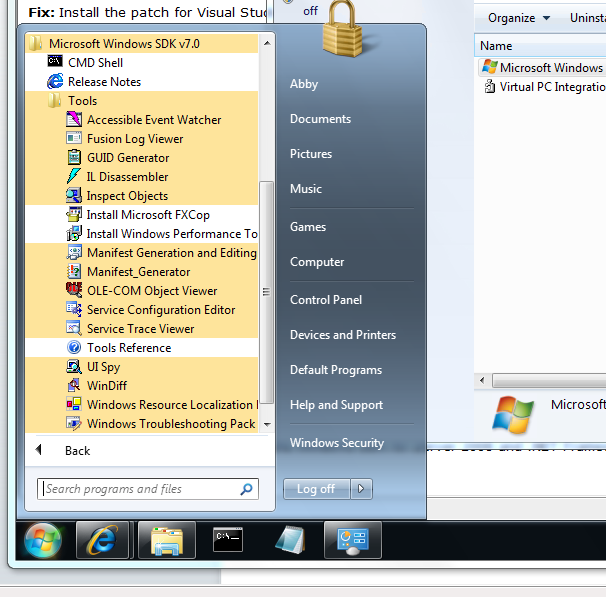Installing WPT (XPerf) from SDK
This week I got a couple of requests how to install WPT from the SDK. You need to jump through some hoops.
If you bing "download xperf" you get here. In there it says to install from the SDK:
· Windows 7 SDK (contains WPT 4.6)
WPT 4.1.1 does not support Windows 7. Windows 7 SDK comes with a version compatible with this OS release. Please obtain WPT from the Platform SDK if you plan on analyzing performance traces from Windows 7 systems.
The MSIs containing these tools are installed as part of the Win32 Development Tools portion of the Windows SDK. You can use the Web installer to install just the Win32 Development Tools portion of the Windows SDK.
When you follow the link you get to this version of the SDK: but that is an older one. This is the later version 7.1 with framework 4.0.
So you start the web installer and select the following components.
When that finishes, the install is buried in the tools menu under Install Windows Performance Tools: