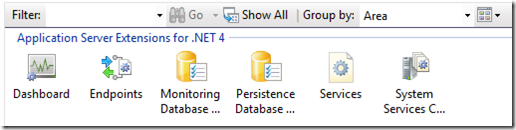Application Server Extensions for .NET 4 Installation
During the last days I was playing around with the Windows Server AppFabric on my local machine. Application Server Extensions for .NET include a couple of functionalities, such as distributed caching (previously known as Project Velocity), workflow management and service management.
Along with the mentioned functionality you also get some additions to your IIS Management console that makes it much easier to manage WCF and WF services, built on .NET 4.0. The functionality is included in the following modules:
As said, one part of the extensions is also Distributed Cache, which is a really great feature to use in your applications. The service is designed for scalable caching that can be distributed across the network and reached by all of your applications (including ASP.NET apps, that can use Distributed Cache as a Session store).
But not everything was smooth, so there was also one small issue during the installation of the Beta 1 of the product (running on Windows 7). It was related to Distributed Cache, so here is a quick workaround in case you face the same issues.
If your installation breaks during it is applying Distributed Cache settings (last step of the install), do check the file %temp%\DistributedCacheAppServerConfig(…).log to see what was causing the error. In case you find something similar to:
DCACHE Adding access for NT AUTHORITY\NETWORK SERVICE on registry key HKEY_LOCAL_MACHINE\SOFTWARE\Microsoft\Microsoft Distributed Cache\Version
DCACHE System.InvalidOperationException: This access control list is not in canonical form and therefore cannot be modified.
then some SID confusion happened in your registry and you have to resolve it by yourself. A quick fix is to first uninstall the AppFabric (some parts got installed anyway), go to the registry (regedt32.exe) and manually create the keys above (The Distributed Cache and the Version subfolder). Afterwards add the NETWORK SERVICE to the access list of the keys created and restart the installation!
It should work now without a problem…. so enjoy the bits!