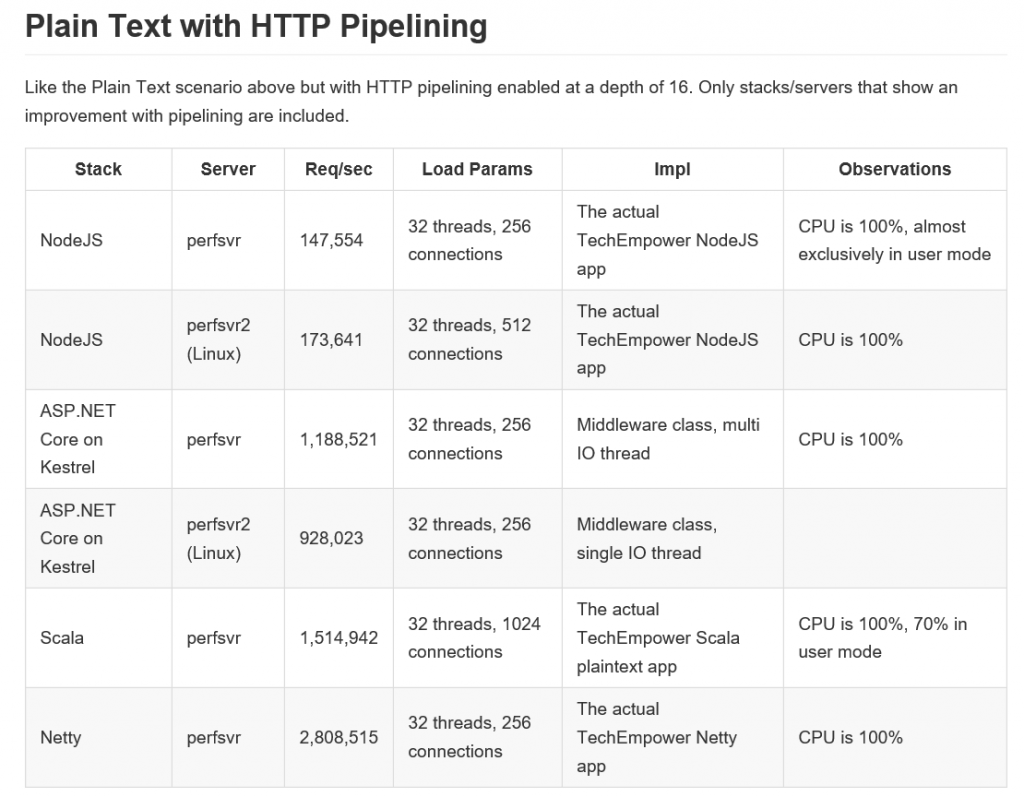Developing Modern Web applications with the ASP.NET Core – Introduction
I would like to share an introduction about the ASP.NET Core, which is the new open-source framework for developing Web applications.
The ASP.NET Core it's completely rewritten to provide an optimized development framework and high-performance for applications running on-premises or in the cloud (cloud).

The ASP.NET Core is no longer based in System.Web.dll. Now it is based on a set of NuGet packages that allows you to optimize the applications to be dependent on only the required modules. This reduces the time needed to test and deploy updates that are not used by the application.
Now, the .NET Framework is added as part of the application via NuGet. This allows the same code can run on development and production, since the assemblies from the application and framework are the same. Another point is that it is possible to have side-by-side with other versions of the framework without the risk of impacting other applications.
Once the functionality of .NET Framework are grouped in packages NuGet, the updates, delivey and deploy time of these packages is much smaller. It is not necessary to wait for an update of the entire framework.
 It is supported develop and run Web applications on Windows, Mac and Linux (cross-platform) using the editor of your preference, for example: Microsoft Visual Studio, Microsoft Visual Studio Code, Omni, Emacs, Sublime, among others. Even in Windows you can choose between using the Internet Information Services (IIS) or any other host.
It is supported develop and run Web applications on Windows, Mac and Linux (cross-platform) using the editor of your preference, for example: Microsoft Visual Studio, Microsoft Visual Studio Code, Omni, Emacs, Sublime, among others. Even in Windows you can choose between using the Internet Information Services (IIS) or any other host.
Fast
Once the framework has been rewritten from scratch, improvements were made to making it one of the fastest frameworks on the planet. See the following table, extracted from https://github.com/aspnet/benchmarks, which provides a comparison between the main market frameworks:
One of the reasons for the performance improvement is due to the new compiler Roslyn that provides a much faster boot time with a lower memory consumption (reduction of more than 90%).
The Roslyn also optimizes the development cycle enabling write code much faster. In the previous version, you needed to code, save the information, compile and then run the application. In ASP.NET Core, you can save the code and just refresh your browser (F5). There is no more the build step as previously. Now it happens in memory and in background, and just for the parts that have changed.
This was an introduction on the subject.
More information can be obtained at: