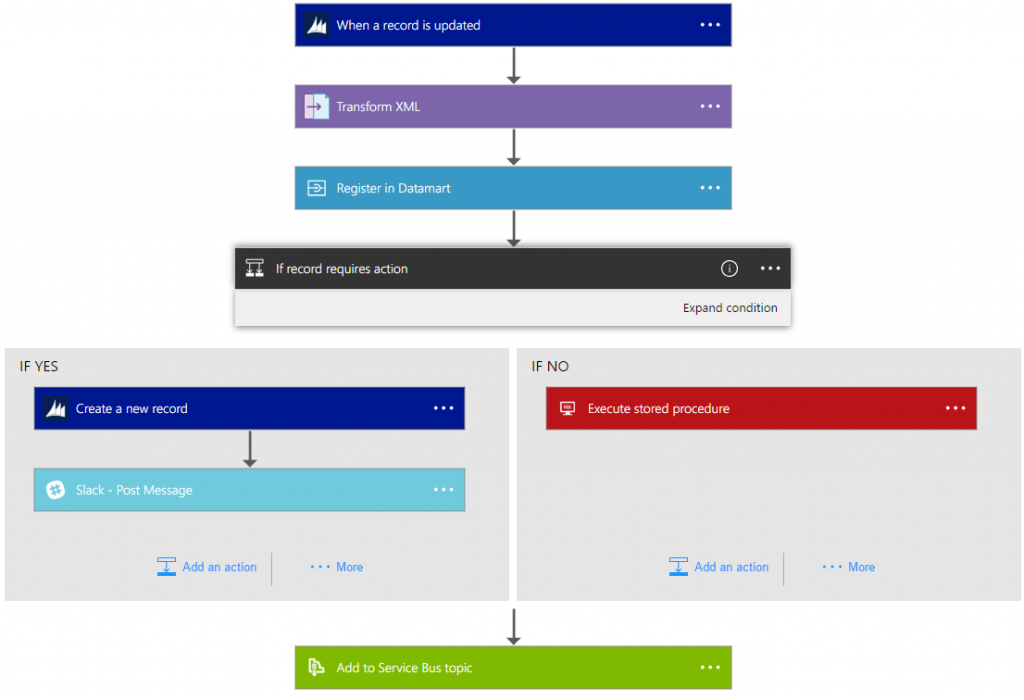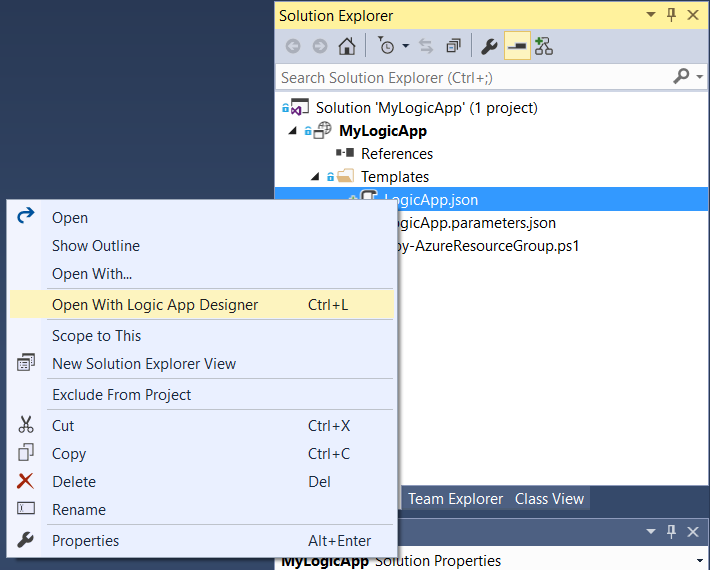Azure Logic Apps Reaches General Availability
We are extremely excited as a team to announce Azure Logic Apps has reached General Availability. We've been working hard as a team to bring power integration and workflow capabilities into the cloud, and are thrilled to see it move to this next level with a service customers can trust in production systems. Check out our official announcement on Azure Blog. Here are some of the great features you can now expect and use with Logic Apps:
Powerful Designer to Connect Your Data
Use the Logic App designer to quickly get started building integration workflows that can leverage any of our out of the box connectors - both on-premises and cloud based connectors. You can also extend with your own APIs and systems. Today we are also extending our connectors to support two new on-premises sources this week: DB2 and SharePoint Server. We've also improved the designer to better support advanced workflow definitions and patterns (including parallel). Check out this quick getting started video for a walk through on building your first app with the designer.
Connections can also be managed directly in the Azure Portal by browsing your API Connection resources.
Manage, Deploy, and Monitor
Not only are viewing your runs simpler than ever with the improved run monitor view, you can now subscribe to Azure Event Hubs and Azure Storage for all telemetry and events from within your Logic App. Want to get an alert if something is failing within one of your flows? Quickly setup Azure Alerts to fire on any events across your apps. You can also easily create and export Logic Apps to a deployment template so you can release and deploy a workflow in seconds to any environment you need.
Build and Manage in Visual Studio
We are pleased to announce our preview release for Azure Logic Apps Visual Studio tools. These tools allow you to design, manage, and deploy your logic apps from within Visual Studio. It leverages the Cloud "Azure Resource Group" project so you can manage your solution across the full suite of Azure offerings. Details on installing and using the add-in can be found here.
Plenty of Exciting Features Still to Come
A huge thank you to the community for helping us reach this big milestone, and we're not done yet. Feel free to reach out with any questions or comments on twitter @logicappsio, or via email at logicappsemail@microsoft.com. New features can be voted for on UserVoice, and be sure to subscribe to this blog (and our updates blog) to stay up-to-date on exiting new features.