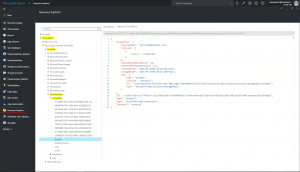Browsing API Connections in the Azure Portal
UPDATE: There is a new "API CONNECTIONS" resource in the Azure Portal you can now browse to view, edit, authorize, and create new API Connections.
I had written a blog post on Using PowerShell to Manage API Connections to help with interrogating and cleaning up connections. Even though there isn't a full portal experience for Connection management you can still browse the connections within the portal using the Resource Explorer. In the Azure Portal go to the Resource Explorer, select Subscriptions -> {subscription-id} -> providers -> Microsoft.Web -> connections -> {connectionName} .
You can also browse these connection in the Resource Explorer via Resource Groups within your subscription (e.g. {subscription-id} -> ResourceGroups -> {resourceGroupName} -> Resources -> [Microsoft.Web/connections] {connectionName} .