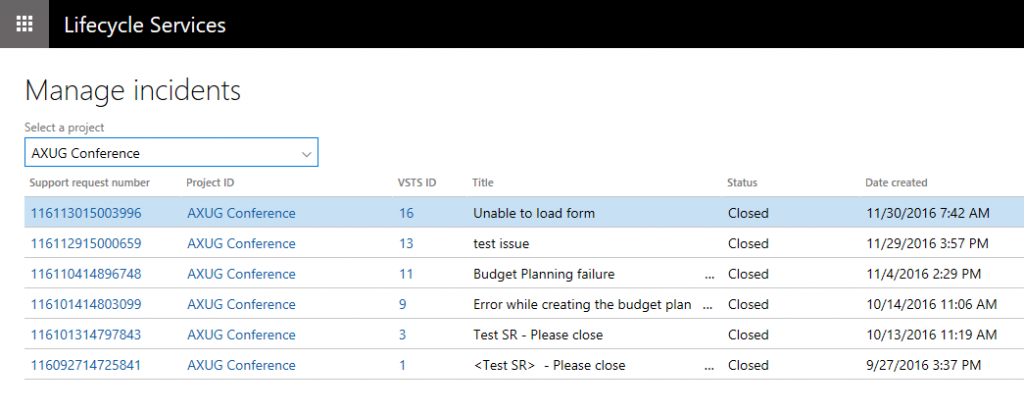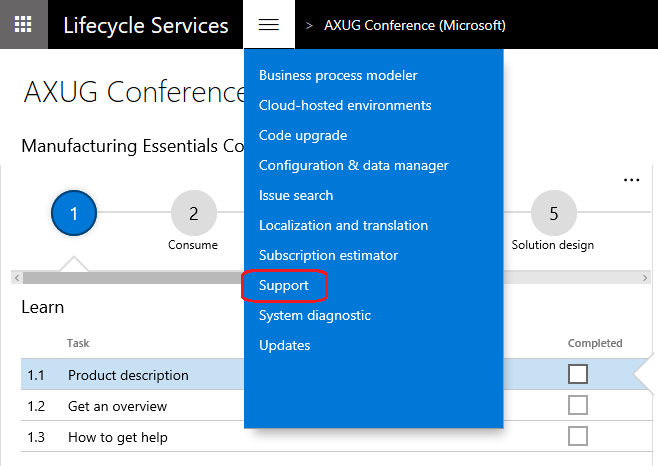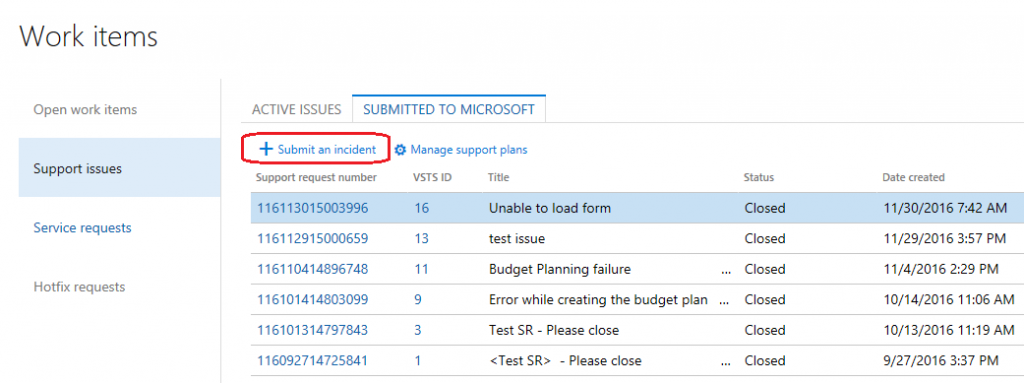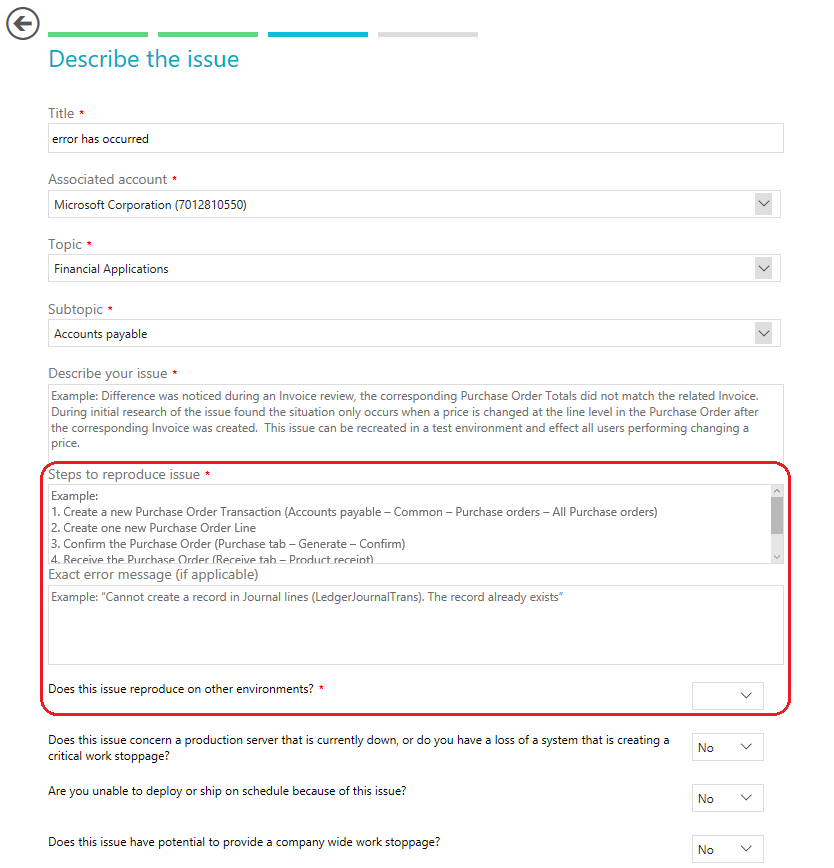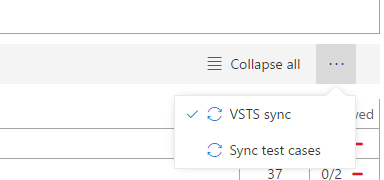June release notes
The Microsoft Dynamics Lifecycle Services team is happy to announce the immediate availability of the June release of Lifecycle Services.
Servicing flow updates
With this release of LCS, you will no longer be able to delete packages that have been applied on an environment and are submitted along with an active service request. We were seeing issues where packages were submitted to be applied to a Production environment, but the package was then deleted in the background. To work around this issue, packages that have been applied to an environment and packages that are submitted as part of an active service request can’t be deleted.
Incident management
The Manage incidents page has been updated to match the Submitted to Microsoft incidents page which you can access by clicking the Support tile in a project. Click the Project ID link to open the Project incident page.
Filing support incidents directly from the Manage incidents page is no longer supported. To submit a support incident, go to the Support tile in you project, and then click Submit an incident.
Support incident details
New fields have been added to the Describe the issue page to provide more detailed information for support engineers. These new fields are:
- Steps to reproduce issue
- Exact error message
- Does this issue reproduce on other environments?
Synchronize task recordings as test cases in Business Process Modeler (BPM)
You can now synchronize task recordings as a test case work item in your Visual Studio Team Services (VSTS) project.
After a VSTS sync is completed, a new option, Sync test cases is available on the ellipsis menu. If you select VSTS sync, the synchronization process starts and a test case work item is created in your VSTS project for each task recoding in your BPM library.
Notes about test cases:
- Test cases in VSTS will appear as child work items of their parent business process.
- This is a one-way sync from BPM to VSTS. Future changes to the task recording in BPM will be resynchronized.
- Task recording steps will also be details in VSTS as test cases steps. This is shown in the following graphic.
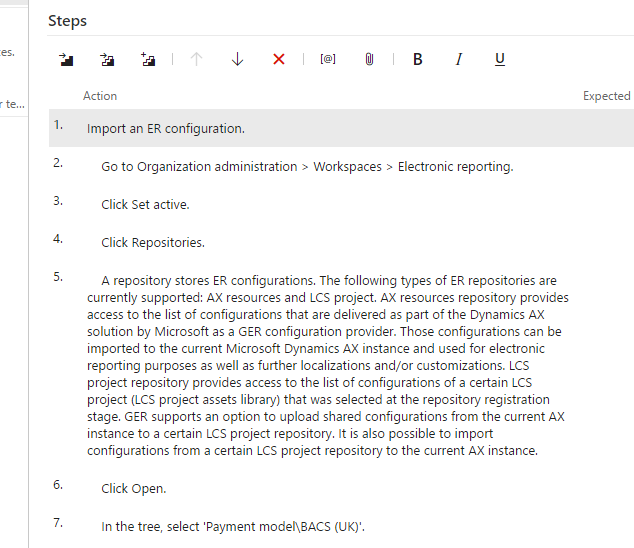
- The task recording XML file is also synchronized as an attachment to the VSTS test case. This can serve as the basis for an automated test that can be imported into the Visual Studio development tools.