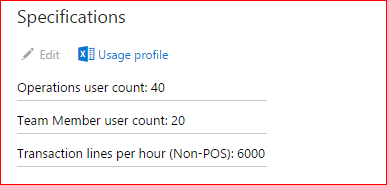November 2016 Release Notes
The Microsoft Dynamics Lifecycle Services team is happy to announce the immediate availability of the November release of Lifecycle Services.
NEW FEATURES
Improvements to the Update Experience in LCS
It has come to our attention in the last two months that several customers have applied packages that were generated on environments that do not have the same version as the environment the package was applied on. For example, Sandbox/TIER 2 environments were upgraded to Platform Update 2 and a package was applied successfully. However, when the same package was applied on a Production environment that was not upgraded, the package application would fail because the package had the binaries that were not on the Production system. This causes several support issues because the environment state must now be fixed.
To work around this issue, the following two verifications will be completed when you select to apply a package to an environment through LCS.
• The Platform release on the environment is the same as the Platform release stamped on the package. For example, an Update 2 package can be applied to an Update 2 environment only.
• The Platform version of the package should always be equal or greater than the environment platform version. For example, a package created on Update 1 Rollup 1 can be applied on an environment with Update 1 base build.
If the verifications can’t be completed, the package application flow will produce an error when you try to select a package.
Note: If you are applying a platform upgrade package, then the above verifications do not apply.
Go Live checkpoint added in Methodologies
Today, the methodology that is shipped out of the box has 4 base phases, Analysis, Design and Develop, Test, and Deploy and Operate. Additionally, you can add milestones to the methodology. There is a key milestone in the middle of the Deploy and Operate phase called Go Live. To track and mark this milestone, we have split Deploy and Operate into two separate phases, Deploy and Operate. After you complete the Deploy phase and select Go Live, you can then move into the Operate phase.
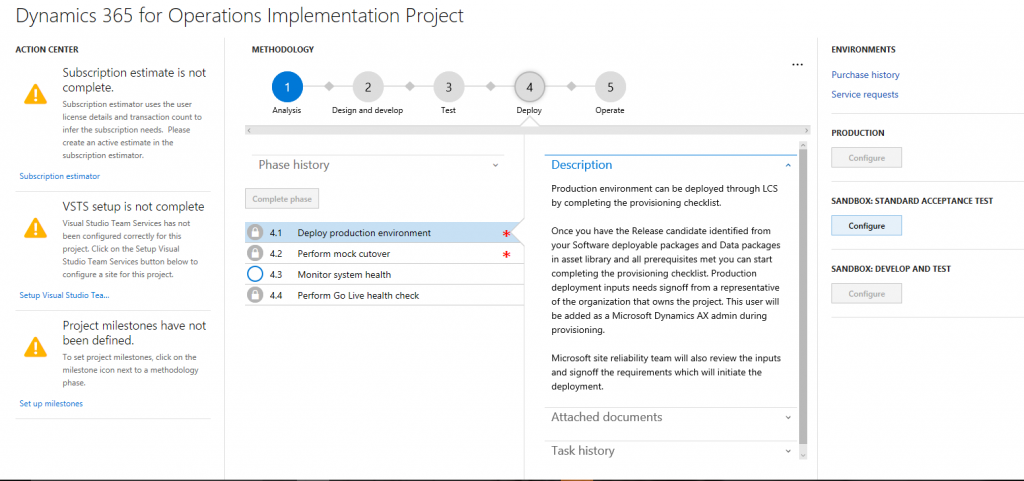
Note: This change only impacts Projects that are created after the November release of LCS. Existing methodologies will not be updated as a result of this change.
Updates to Service Requests submitted by using LCS
In the October release of LCS, we added a feature which allows customers submit all requests by using LCS instead of Connect. However, we found that requests were being submitted at approximately the same time the request was to be executed. This resulted in delays because no time remained for the Dynamics Service Engineering team to acknowledge the request, request additional information if needed, or execute the request. To prevent these delays from continuing, we have added a lead time when submitting requests through LCS. For example, for package application to Production, the request needs to be submitted 8 hours prior to the planned downtime.
Below are the lead times for the various requests submitted through LCS:
• Package application – 8 hours before actual deployment of package to Production environment.
• Database Refresh and Point-in time Restore Request – 5 hours before start time.
Now, when you go to the Service requests page in LCS and try to submit a request, the time will be defaulted to the nearest hour + lead time for that request. If you select a time that does not include the lead time, you will receive an error. The new lead time functionality will help to ensure that all requests are acknowledged and executed at the requested time.
Subscription estimator for Microsoft Dynamics 365 for Operations
On November 1st, we announced the release of Microsoft Dynamics 365 for Operations which is the complete suite of ERP applications in the Dynamics 365 suite. You can purchase new licenses (Enterprise/Plan2/Team Member/Device) for this offering. With the November release of
Lifecycle Services, we have updated the Subscription estimator tool in LCS to accept the new license types through the Microsoft Excel template.
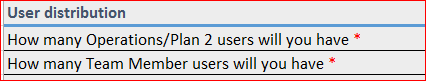
The Subscription estimator tool helps Microsoft gauge the kind of usage a customer will potentially require on an environment. This ensures that an environment that matches the proposed usage is provisioned for the customer. With these changes, customers can deploy their Production environments without being blocked.