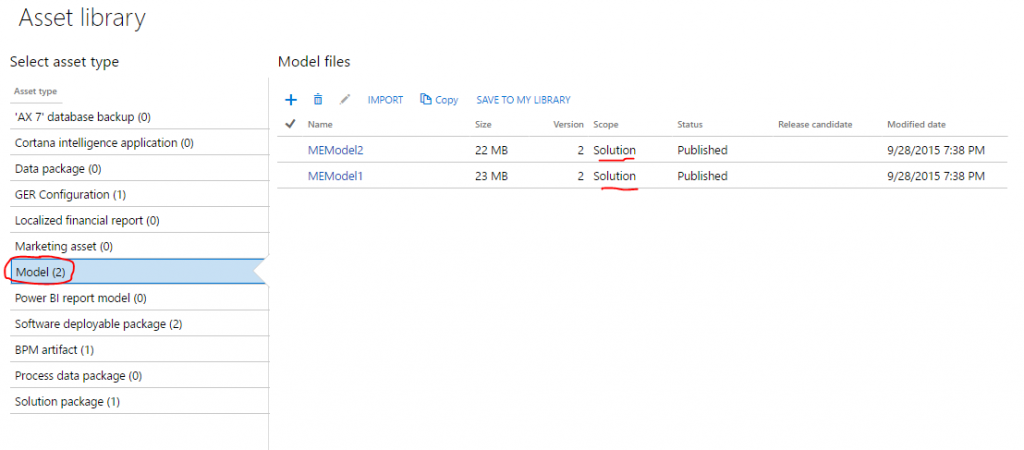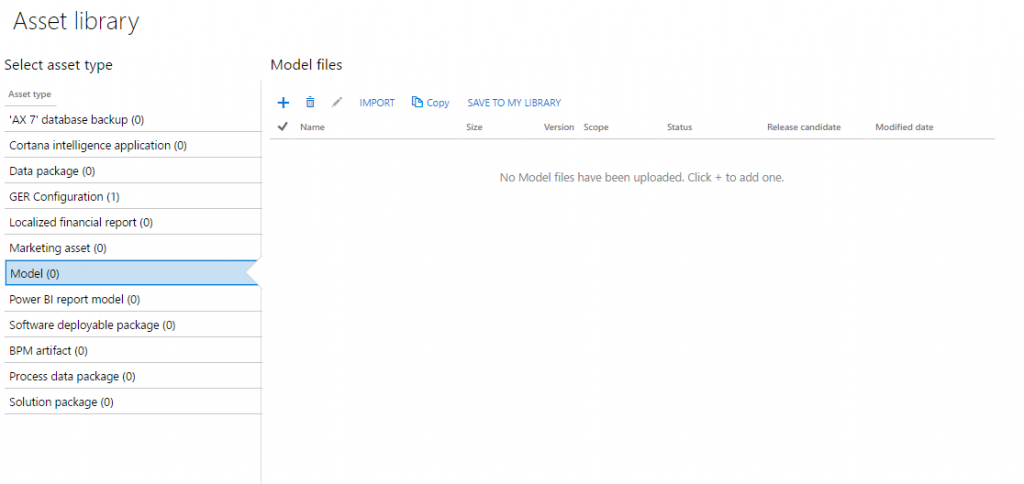How do I import a LCS solution to an existing project?
Navigate to the Project -> Asset library to which you want to import the solution. See below, I have 0 models in the asset library
Navigate to Solution package and click on “Import“
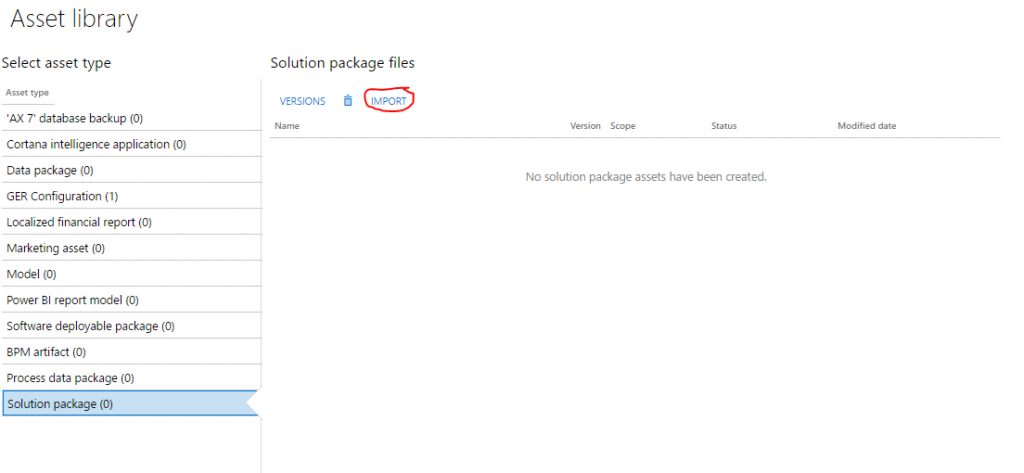
Select the solution you want to import from the list of available solutions and click on “Pick“
Note: All solutions packages are published to organization scope and all published packages will be available to every user in the organization to import/use in customer projects.
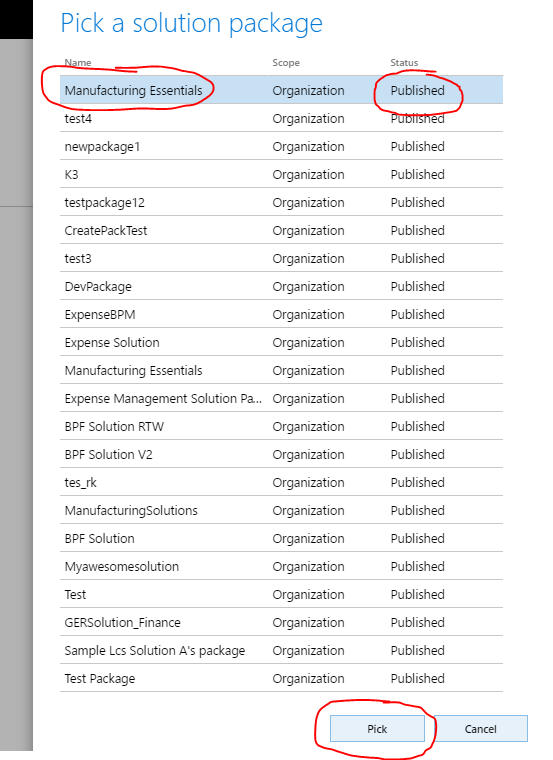
After successful import you will see the imported solution in the list of Solution packages.
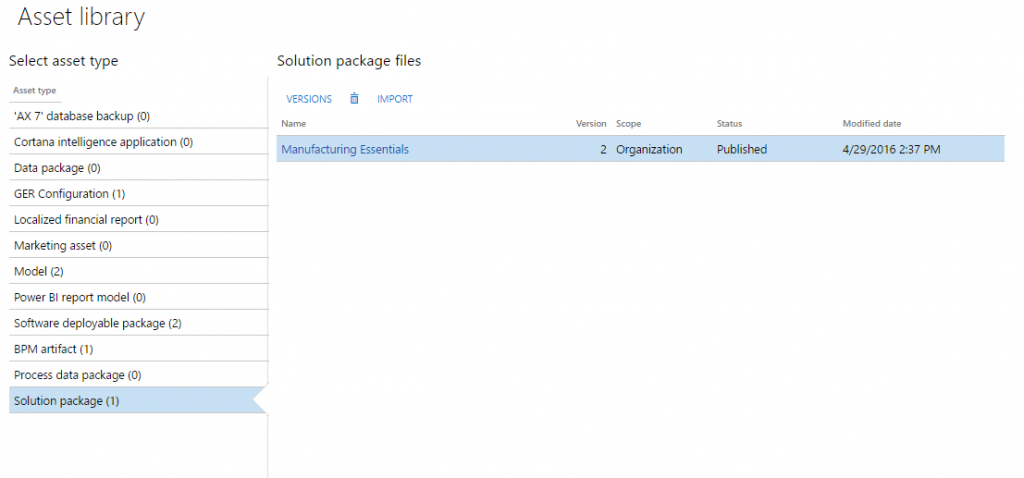
Now when you go back to Model, you will see 2 models with scope of solution show up which means these are imported from a solution.