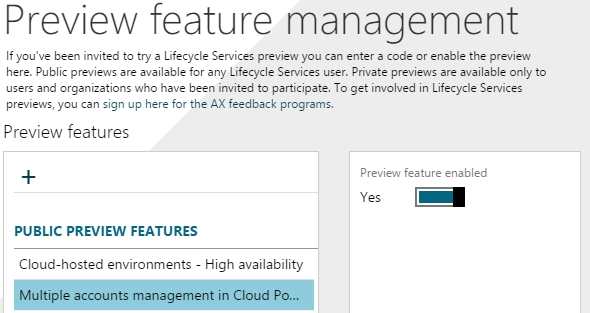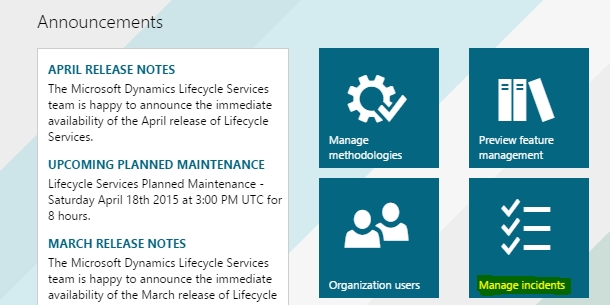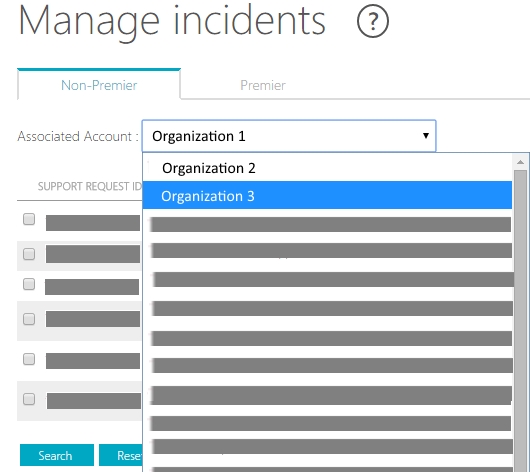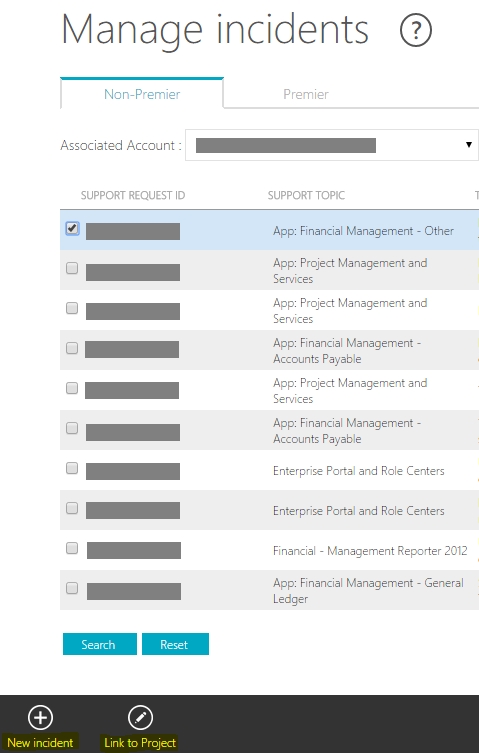Multiple account management in Cloud Powered Support
With last month’s update, we put out a preview capability that will provide you with better control around support case management in Cloud Powered Support (CPS). Currently when you go into CPS from a project you will see all the support tickets that is associated with your organization in Microsoft support system. With this new change we give you better control over the support cases you see in a project and the support case tickets are kept contextual to the LCS project. This will also provide you an ability to link and unlink a case from a project and also associate a case with a customer while filing the support ticket through LCS.
How to enable this beta?
After you login to LCS, go to “Preview Feature Management” tile in LCS and enable “MULTIPLE ACCOUNTS MANAGEMENT IN CLOUD POWERED SUPPORT”
Once you enable this preview you will get a “Manage incidents” tile which lets you manage all the support cases that is associated to your organization
You can use the “Associated Account” drop down to view support cases for a specific associated account.
You can either create a support ticket from here or link a case to a specific customer project in LCS.
You also change the linked project for a case from the “Change project” button:
In CPS, within a project you will only see cases that are explicitly linked/created from that project. In order to manage support cases created outside of LCS you will need to first go through the “Manage incidents” steps mentioned above and link the case to the project.