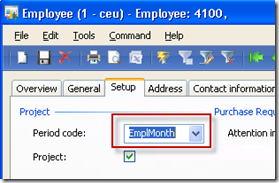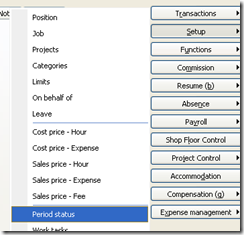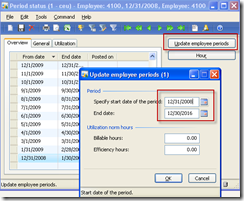Using Project Time Sheets setting up the Period Code
I had a prompt from Jose and Tim in the UK about reminding people about setting up the Period Code on an employee if you want to use Project Time sheets.
In the demo data only the user Prakash is setup. If you want to setup another user then the basic steps are :
1. Go to Human Resources\Common Forms\Employee Details. Locate the employee you need to setup. Click the Setup tab. Attach a PeriodCode.
2. Click the Setup Button. Select Period status.
3. Click the Update employee periods button. Enter a suitable period range. Click Ok.
Cheers
Lachlan
Original post at https://blogs.msdn.com/lcash/