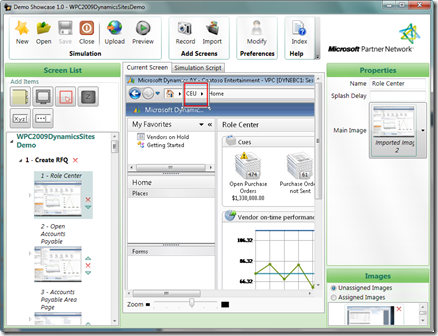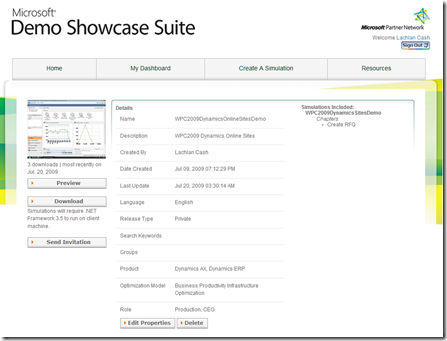Microsoft Demo Showcase Suite Release at WPC2009
It’s been a busy couple of weeks and so I haven’t had a chance to talk about this tool. If you create demos then the Microsoft Worldwide Partner team have release and integrated platform for creating and publishing demo simulations or better know as click through demos.
You can pick the tool up from here for any Microsoft partner. https://www.demoshowcasesuite.com
There are a number of tools that you can use to create click through demos in a simple form you can use PowerPoint. This tool suite has some nice features like being able to put text boxes on the screens so you can simulate data entry for text boxes and passwords. Also customization of where you place the buttons. Also a way to document your script per screen with talking points and click notes.
Another great feature is that you don’t have to use the record mode. You can import images you have captured with another tool like SnagIt or any other screen capture tool, thus allowing to you reposition the screens if you forget a screen in the record mode.
The two best features are that you have the ability to upload and share your demos on the Azure based platform they have built. This gives you the ability from the tool, then from the portal invite people to use the demo, which gives them the ability to preview the demo online and download the small .exe that it compiles the demo into.
See example of tools with Dynamics AX screen shots
Once uploaded to the site you can preview, download or invite others to use the demo.
Great free tool available for Microsoft partners if you want people to show and share your demos of specific scenarios.
Cheers
Lachlan
Original post at https://blogs.msdn.com/lcash/