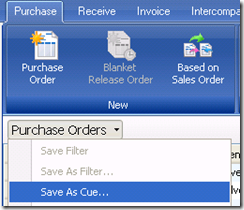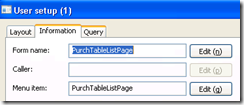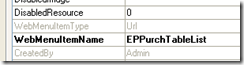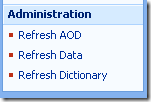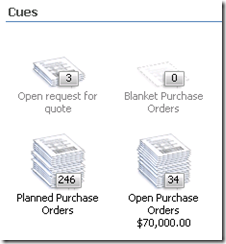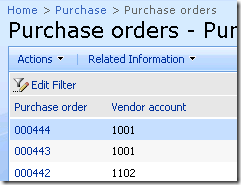Linking a cue to a EP list page
I had a question on the cues in the role center. I can see that I can drill from the cue into the list page in the Client. How do I get that to work on the SharePoint view of EP. Here are the steps.
1. Create a Cue. Or you might have one already. Go to the list page that underlies the cue. Create one if you need.
2. Right Click on the list in the page. Select
3. Click the Edit button next to the Menu item. In this exmple “PurchTableListPage.
4. When the AOT menu item is displayed. Right Click and select Properties. You may need to close the User Setup window to see the AOT.
5. In this case. I’ve changed it to “EPPuchTableList”
6. Now go to the Role Center in SharePoint. Scroll down on the EP page. On the demo setup in the VM you will see the Administration menu. Click Refresh AOD.
7. Add the Cue to the web part if you created a new Cue. In this case I have the Open Purchase Order.
8. No when I click on it, I will be take to the list on EP. And the Client side still work to go to the client list. Note that the filter won’t be applied in the EP client like it does in the WinClient.So it is now smart and will detect the client you are working from.
Thanks to Peter for asking this question and Diwakar from the Dev group to remind me how this is done.
Cheers
Lachlan