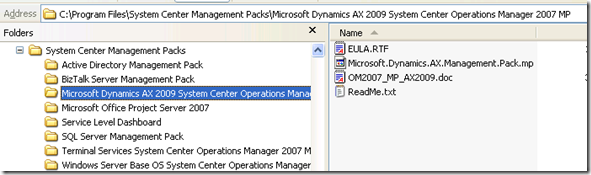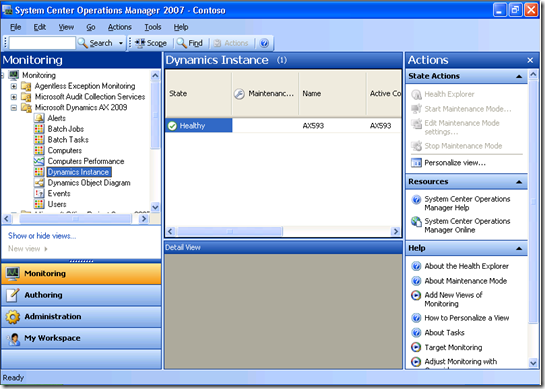SCOM Management Pack for Microsoft Dynamics AX 2009
I had a question from a partner on the Microsoft System Center Operations Manager Management Pack from Microsoft Dynamics AX 2009. Wow long name when you type it out.
We included the pre-release version on the Refresh 1 of the AX 2009 VMs in February. The doc about what you can do with the pack if on the folder on AX-SRV-03
C:\Program Files\System Center Management Packs\Microsoft Dynamics AX 2009 System Center Operations Manager 2007 MP
If you want to see the management pack in action then run AX-SRV-03. Log in as Administrator. Click Start. All Programs. Click System Center Operations Manager 2007. Click Operations Console.
Also note that if you want to monitor the AOS on AX-SRV-01 then start the “OpsMgr Health Service” from the services applet in Administrator tools. We turn this off on the VM because unless you are using the SCOM then this service is not needed for most users of the VM.
Cheers
Lachlan