Visual Studio Templates - Composite WPF Guidance - Installation
First of all download the template package from here. For an overview of the functionality see another post.
Extract the zip file and move to the Bin folder.
In the bin folder three files are located:
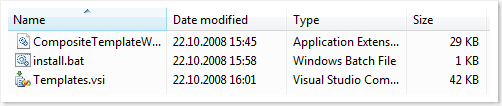
- install.bat does all the work to setup the templates (run the .VSI and add the .DLL to the global assembly cache)
- CompositeTemplateWizards.dll contains the Wizards used from the project templates. This assembly must be installed into the GAC.
- Templates.vsi is VSI installer package with all the templates (need the wizard assembly in the GAC).
If you prefer building the code by yourself have a look into the Source folder. What you have to do is build the C# project, and zip all the project templates. Then zip all three zip-files together with the .VSContent file to a .ZIP archive and rename it to .VSI.
Have fun :-)
And see this post for usage of the templates.