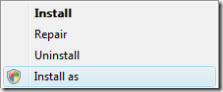UAC Elevation for MSI Packages
It has been serveral times now, that I tried to install an MSI package and occurred some strange error! The reason for this... yes Vista User Account Control!
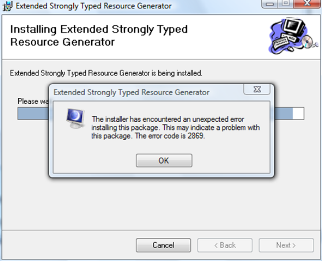
Unfortunately MSI Packages do not elevate automatically, and it's also hard to elevate them by hand (there is no Run As Administrator menu or anything else..)
So I thought of ways, how to elevate MSI packages..
The easiest way, open up an elevated command prompt and run
MSIEXEC /i myMSI.msi
The problem.. I'm a lazy guy! This is much too hard for me :-)
So I found another way: Just create you custom elevation Context-Menu:
To do this, you need to open regedit, and create a new key under HKEY_Classes_Root\Msi.Package\shell\ .
I called this key RunAs. Select the key and set its default value to the title of the context menu (like "Install &as administrator").
Create a subkey HKEY_Classes_Root\Msi.Package\shell\RunAs\command and set its default value to msiexec /i "%1" !
Voila!