Clean Up the Vista Networks
In my last post I wrote about the Vista Network List Manager! If you ran the sample, I attached you might see a lot of "old" networks still stored on your machine! (like some WLANs at hotels, ...) I was wondering how to clean up the list of networks and remove those "Network 1...2..3...11..". I played around a little bit and found a way to do it:
Go to the Control Panel and select "Network and Sharing Center":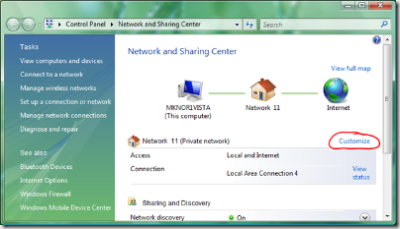
There pick the Customize Link below the connection map graphics.
Then choose "Merge or delete network locations".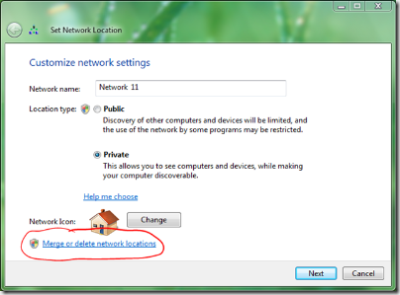
In the following dialog you can see all remembered networks, as well as delete any of them or merge two or more (for instance if the network detection somehow failed to detect them as one network).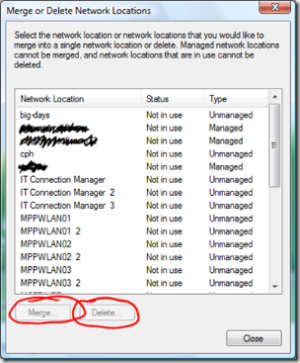
By using this you can get rid of unused Networks like "Marriott Bregenz WLAN" or others..