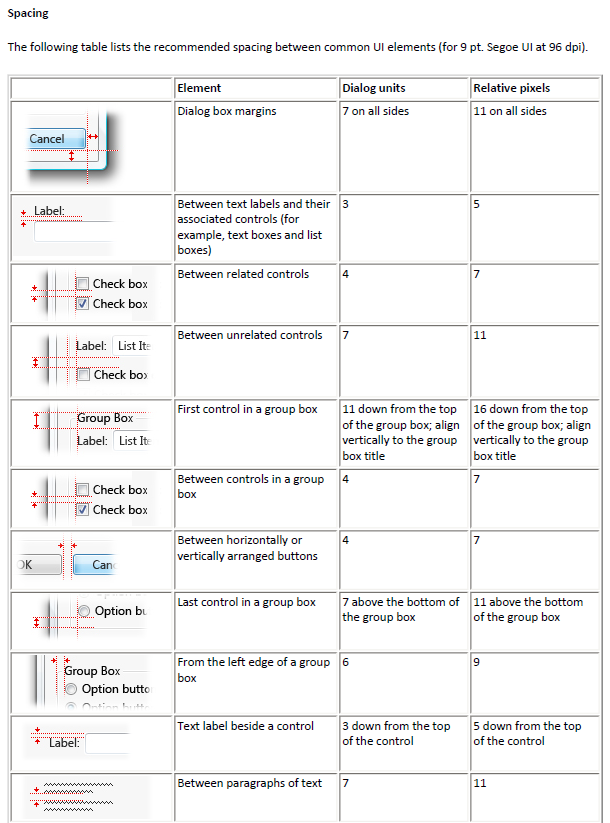Windows User Interface Guidelines
Have you ever designed a dialog and wondered what’s the right control size, spacing, font, layout etc? This respectable document (46 MB!) contains a wealth of such information:
https://download.microsoft.com/download/e/1/9/e191fd8c-bce8-4dba-a9d5-2d4e3f3ec1d3/ux%20guide.pdf
For example, did you know that the default size of a button (like OK and Cancel) needs to 73x21 pixels? Or that the vertical spacing between a label and a control needs to be 5 pixels? Here’s an excerpt from the document: