Ask Learn
Preview
Please sign in to use this experience.
Sign inThis browser is no longer supported.
Upgrade to Microsoft Edge to take advantage of the latest features, security updates, and technical support.
Note
Access to this page requires authorization. You can try signing in or changing directories.
Access to this page requires authorization. You can try changing directories.
In this post I will describe on how to connect to an Azure Web App via FTP using FileZilla as a FTP client. The readers are free to choose their FTP client
| Download publishsettings file from Azure Portal: |
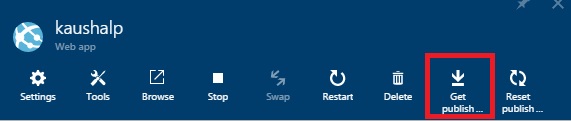
Below is a publishsettings file from one of my test sites.
Every file has unique username and password. The user could also reset the password, however that is beyond the scope of this post. I will discuss in another post altogether.
| <publishData><publishProfile profileName="kaushals - Web Deploy" publishMethod="MSDeploy"publishUrl="kaushals.scm.azurewebsites.net:443"msdeploySite="kaushals"userName="$kaushals"userPWD="nGc9c8RmmRtwqF8hx2Fg6n8osiczuo8sJaZ32C02ZnBMzS627uagERwHM4NE"destinationAppUrl="https://kaushals.azurewebsites.net"SQLServerDBConnectionString=""mySQLDBConnectionString=""hostingProviderForumLink=""controlPanelLink="https://windows.azure.com"><databases/></publishProfile><publishProfile profileName="kaushals - FTP" publishMethod="FTP"publishUrl="ftp://waws-prod-db3-011.ftp.azurewebsites.windows.net/site/wwwroot"ftpPassiveMode="True" userName="kaushals\$kaushals"userPWD="nGc9c8RmmRtwqF8hx2Fg6n8osiczuo8sJaZ32C02ZnBMzS627uagERwHM4NE"destinationAppUrl="https://kaushals.azurewebsites.net"SQLServerDBConnectionString=""mySQLDBConnectionString=""hostingProviderForumLink=""controlPanelLink="https://windows.azure.com"><databases/></publishProfile></publishData> |
NOTE: We need only the hostname (waws-prod-db3-011.ftp.azurewebsites.windows.net) from the FTP's publishURL section and not the complete path.
| Connect using FileZilla: |

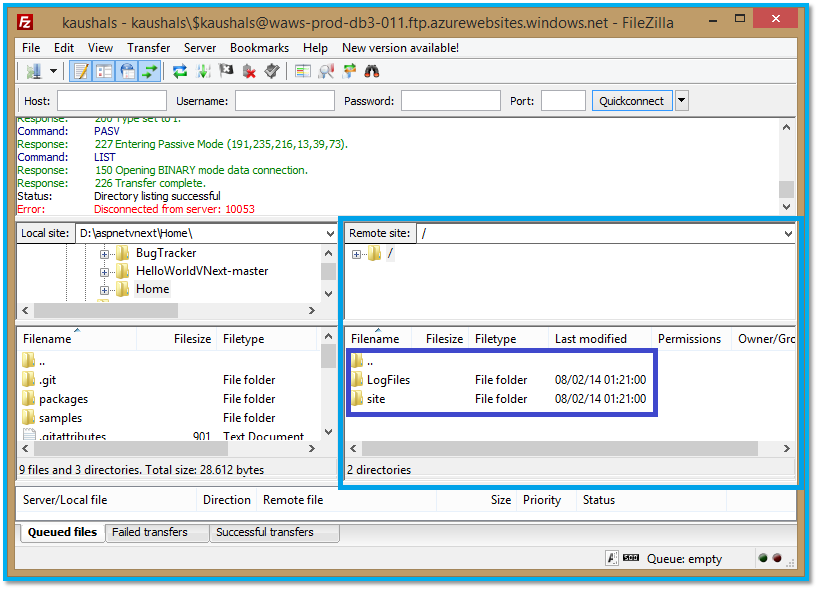
Thus, Azure Web Sites gives the user the flexibility to create/upload/download files/folder(s) to their corresponding site via FTP. HTH!
Anonymous
January 18, 2015
Question:
I had posted a question on Azure Forum but it seems your post answered part of my question.
social.msdn.microsoft.com/.../how-to-upload-videos-bigger-than-200mb-from-local-into-media-services-upload-tool
Now that I was able to connect to my Azure configured site (a Joomla site) following your great helpful info. I recognize all the folders under "sites" folder. It's everything in my Joomla. But what are, where are the log files? Are those inside Azure server? because my goal is to upload videos files 200mb+ directly to my Azure Storage/container or Media Services acct. via FTP.
Anonymous
January 19, 2015
@kd90000 This post is specific to Azure Websites. the Logfiles folder are a collection of the logs (IIS logs, deployment logs, event logs, FREB etc) for your site.
Anonymous
November 05, 2015
Hi Kausal. Will I be able to move my WCF which uses the framework 3.0 using Filezilla? If not, what is the option for moving a Framework 3.0 WCF to Azure?
Anonymous
November 13, 2015
@fathima I would recommend you to use Visual Studio for such deployments. You could use FTP clients as well, but VS would be more suitable.
Anonymous
December 30, 2015
Hello Kaushal,
I created successfully a WebApp on Microsoft Azure and then followed the above steps as you mentioned to use FTP. However the files Log files and sites does not appear.
On the left hand corner i got these info:
Response: 530 User cannot log in.
Error: Critical error: Could not connect to server
Can you please guide me on this.
Anonymous
July 03, 2016
I want to know that can I move my WCF which uses the framework 3.0 using Filezilla?http://idioms.in/
Anonymous
February 03, 2017
I am getting Error at directory listing, what would be wrong?Retrieving directory listing...Command: PWDResponse: 257 "/" is current directory.Command: TYPE IResponse: 200 Type set to I.Command: PASVResponse: 227 Entering Passive Mode (13,84,39,73,39,246).Command: LISTResponse: 150 Opening BINARY mode data connection.Error: Connection timed out after 20 seconds of inactivityError: Failed to retrieve directory listing
Anonymous
July 07, 2017
All works now.Thanks for sharing!
Anonymous
August 16, 2017
I have a problem that I followed every step and after connection established Connection established, waiting for welcome message...Error: Connection timed out after 20 seconds of inactivityError: Could not connect to serverthis msg is showing please help
Anonymous
October 09, 2017
All working fine, great article ! Thanks !
Please sign in to use this experience.
Sign in