3’ on Blend 3 - #2: SketchFlow Introduction
SketchFlow is a new feature that is part of Expression Blend 3. I’ve had the chance to demo this new feature to quite some people over the last months, and this seems to make sense to quite an array of different profiles: information architects, designers, developers, project managers.
Because just 3 minutes on SketchFlow is really too little to show SketchFlow I’m splitting this feature up into several videos.
#2 – SketchFlow Introduction
In this first video on SketchFlow we introduce the creation of a Silverlight application prototype. SketchFlow projects can be either Silverlight 3 or WPF (Windows Presentation Foundation), from there on you’ll be creating the flow of the application, giving the customer the chance to react on a more interactive form of prototype than you would generally deliver in the form of documents or images.
A SkechtFlow screen is a Silverlight or WPF user control/window, so that means you can add interactivity to it, working some parts out and leaving others in a very “sketchy” way. Check out the below video to see how the application flow can be created using SketchFlow.
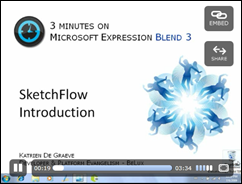 |
|
Recommended resources
The 3 minutes on Blend 3 series: