Composite Application Guidance for WPF (previously PRISM)
The Patterns & Practices team at Microsoft released the Composite Application Guidance for WPF earlier this month. As I blogged about earlier, composite WPF which was code named “Prism” previously, provides guidance in building composite WPF applications.
When you download the package you get a whole bunch of material:
- A sample reference application: Stock Trader Reference Implementation
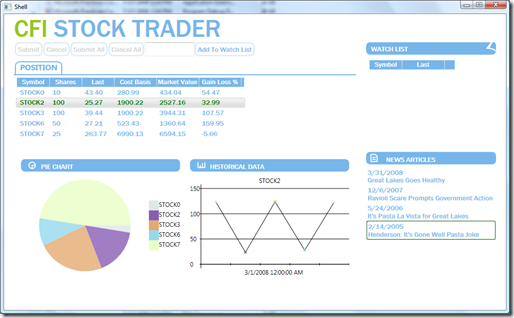
I always appreciate when samples applications are delivered with the download. This helps me so much better understand and see an example of something that is already working. Normally by looking at how the sample is implemented I get better ideas on how to implement my own project. - Composite Application Library for WPF
- Documentation (300 pages documentation): Composite Baseline Architecture, How-to guides, Stock Trader RI overview, UI Designer Guidance, Design and Technical Concepts and more
- Quickstarts
With this release, two main challenges are addressed:
- Modularity: The Composite Application Library promotes modularity by allowing you to implement business logic, visual components, infrastructure components, presenter or controller components, and any other objects the application requires, in separate modules. Developers can easily create the UI and implement business logic independently of each other.
- User Interface Composition: The Composite Application Library promotes user interface composition by allowing you to implement visual components from various loosely coupled visual components, known as views, which may reside in separate modules. The visual components may display content from multiple back-end systems. To the user, it appears as one seamless application.
Here are the main links you need to get started:
- Landing page on MSDN: https://msdn.microsoft.com/en-us/library/cc707819.aspx
- CodePlex Community site: https://www.codeplex.com/CompositeWPF
- Download Composite WPF from MSDN: https://www.microsoft.com/downloads/details.aspx?FamilyId=6DD3D0C1-D5B4-453B-B827-98E162E1BD8D&displaylang=en
- Read Glenn Block’s blog entry on this release: https://blogs.msdn.com/gblock/archive/2008/07/03/composite-application-guidance-is-live.aspx