Secret Themes in "Acropolis"
I am going to start blogging on https://blogs.msdn.com/Acropolis as soon as TechEd is over and I can dedicate time to post detail code samples and description of our features. For my loyal readers on this blog, I will share with you some of the "not as publized" features we have hidden in the product.
So, in my this post... I want to share with you ... yes SECRET themes available in "Acropolis"!
As soon as you start an Acropolis Project, you will see our application wizard.
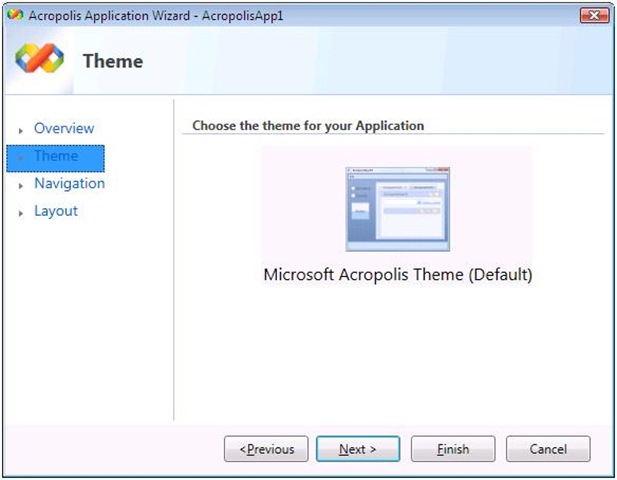
If you take a look at the choices in themes... ok what choices you might be thinking. :) Well, in our effort to ship CTP1, only one theme really passed the quality bar. So we decided to not allow selection to the other themes. However, we did not rip the other themes out of the product and you can actually still get to it and I will show you how.
1) In Application.XAML
2) You can change the theme by setting a new string on the "Theme" attribute to "Microsoft Acropolis Sepia Theme" or "Windows Classic Theme":
<AcropolisApplication ....
Theme="Microsoft Acropolis Theme"
Remember, use at your own risk. These themes are incomplete at best. But I am sharing this with you because it shows the direction we are heading. In future CTPs, we hope to generate a Vista Theme, XP theme, and may even have a selection of themes. We want to bring the "PowerPoint" experience of themeing your deck to your application! Apart from the themes we ship, you can actually write your own theme and be able to access it the same way. We will be posting how to do this in the Acropolis blog!
Does any of you prefer the look of these secret themes? Let me know what you think. Personally, I think the default theme we choose was the best. Love to hear what you think!