Ask Learn
Preview
Ask Learn is an AI assistant that can answer questions, clarify concepts, and define terms using trusted Microsoft documentation.
Please sign in to use Ask Learn.
Sign inThis browser is no longer supported.
Upgrade to Microsoft Edge to take advantage of the latest features, security updates, and technical support.
Note
Access to this page requires authorization. You can try signing in or changing directories.
Access to this page requires authorization. You can try changing directories.
USE CASE
Application is hosted on Azure App Service and it requires the use of client certificate, you can upload your certificate to the certificates collection in Azure App Service and consume it in your web application from your site’s personal certificate store. This functionality is only available for dedicated sites (Basic, Standard, Premium pricing tiers).
You can follow the steps/code mentions in below article to implement this in C# application:
ISSUE DEFINITION
The same code was running fine but suddenly application started throwing exception while loading the client certificates from cert store.
CHECK IF CERTIFICATE IS LOADING OR NOT?
Using Power Shell

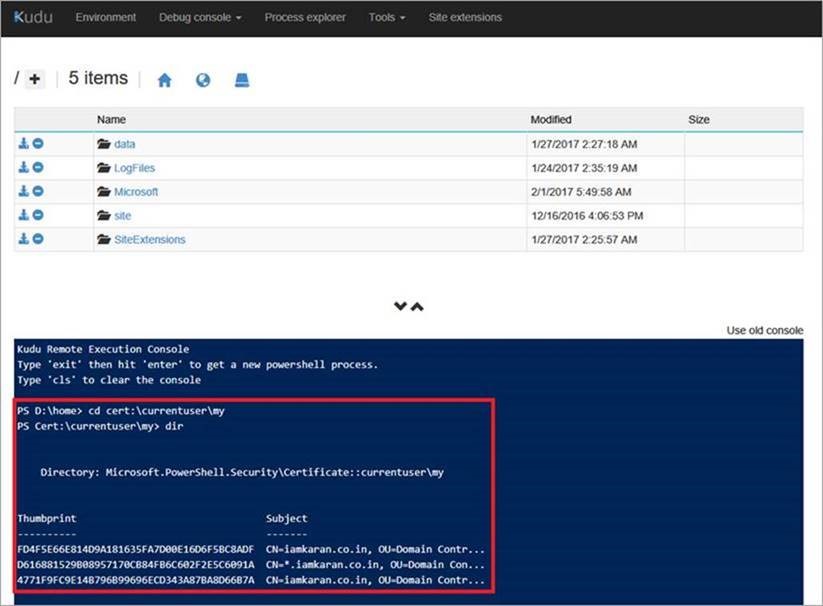
Note: If your site is running on multiple instances, than you should run above PowerShell command on all the instances. Please follow below link for more information on how to connect to the Kudu site of specific instance:
Using Site Extension
You can install Certificate Read Checker(CRC) Web Site Extension. Using this extension one can easily test whether uploaded certificate can be read via code or not.
The site extension is already present in the Site Extension gallery.
Ask Learn is an AI assistant that can answer questions, clarify concepts, and define terms using trusted Microsoft documentation.
Please sign in to use Ask Learn.
Sign in