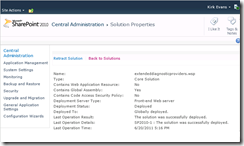Extract a WSP Solution from SharePoint 2010
This post shows how to download a WSP from SharePoint 2010 using PowerShell.
Background
A customer of mine had a scenario where they needed to download a WSP from SharePoint 2010. In the Central Administration screen, a link is not available for you to download the WSP solution.
Likewise, with stsadm, there’s not a command to download a solution.
Implementation
I could have written this with a C# console application, but I’ve been playing with PowerShell and found that the 3 lines of PowerShell code that it takes is much easier than trying to deploy a binary to a customer’s environment.
$farm = Get-SPFarm
$file = $farm.Solutions.Item("extendeddiagnosticproviders.wsp").SolutionFile
$file.SaveAs("c:\temp\extendeddiagnosticproviders.wsp")
Note that in order to run this command, you need to be a member of the Farm Administrators group and have permission to the configuration database. To configure the permissions for SQL, I recommend using Add-SPShellAdmin.