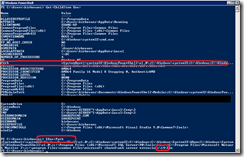STSADM Crashes After In-Place Upgrade to SharePoint 2010
I recently performed an in-place upgrade of SharePoint 2007 to SharePoint 2010, and the upgrade appeared successful. I tried to run a few STSADM commands and got the following:
System.MissingMethodException: Method not found: 'Void Microsoft.SharePoint.SPRequestManager.Dispose()'.
at Microsoft.SharePoint.StsAdmin.SPStsAdmin.Main(String[] args)
After a few moments of panic and a quick search, I found a post that gave me a hint at the cause. To make it easier to run STSADM commands on my server, I had added the path to the BIN directory to the %PATH% environment variable:
When I opened a command window and ran STSADM, it was trying to run the SharePoint 2007 version of STSADM. The fix was simple, change the path variable to point to the SharePoint 2010 version:
If you want to confirm this on your SharePoint 2010 server, you can either use the System Properties that I showed above, or use PowerShell to see your environment variables:
Once I was running the correct version of STSADM, everything worked as expected.