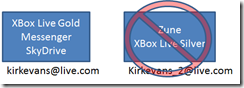Switching a Windows Live ID for Zune and XBox
I got a shiny new Windows Phone 7 yesterday, I was so excited. I chose the Samsung Focus from AT&T. I excitedly added my Windows Live ID to it during initialization, and the first thing I did was go to set up the XBox Live hub, anxious to see my XBox Live avatar show up. That’s when I realized that the XBox Live hub uses the same Live ID that you set up your phone with for social networking and music. In other words, it only allows you to use one Windows Live ID for email, music, and games.
My problem was that I used two separate Live IDs for email and social, music, and games. I have one Live ID that I use for email and social stuff like SkyDrive and Messenger. My “social ID” is what I use to integrate with Facebook and LinkedIn. I use that with friends when sharing calendars and files. I have a Zune account that uses this Live ID. I have a second Live ID using a very old (since 1994!) Hotmail email address that is attached to my XBox Live gamertag.
You Can’t Combine Multiple Live IDs
What I really wanted was to combine my Zune and XBox Live accounts to both use a single Windows Live ID. I logged into the XBox console and tried to simply change the Live ID for my gamertag. I received the error:
"The Windows Live ID you're switching to is already linked to another Xbox Live (or Zune) account. You must use another Windows Live ID. "
After a bit of research, I found out that you can’t combine your Zune and XBox Live accounts if they were set up with two different Live IDs. There is a topic on this specific to Windows Phone 7, “Which Windows Live ID should I use?” My choices, then:
- Cancel the Zune account and purchase a new Zune account using the same Windows Live ID that your existing XBox Live account uses.
- Cancel the XBox Live account and purchase a new XBox Live account using the same Windows Live ID that your existing Zune account uses.
I have had the XBox Live account for a long time and I have a lot of achievements on it that I’d rather not lose. I haven’t had the Zune account that long, so I opted for #1.
Switch Your Live ID Between XBox and Zune
I still had a problem, though, because my Zune account uses the Windows Live ID that I want to keep! I really wanted to switch the Live ID used for XBox and Zune so that my XBox account would use the same Live ID I use for Messenger and SkyDrive.
It turns out that was a problem I could fix.
First, I created a new Windows Live ID. I am just going to use this temporarily while I shuffle my accounts around. Next, I signed into the XBox console to recover an XBox Live gamertag. The gamertag I recovered is my Zune account, this is the Windows Live ID that I want to keep. When I recovered this gamertag, it is an XBox Live Silver account. I then followed the steps to change the Live ID for an XBox Live gamertag to the new, temporary Live ID.
That means that the Live ID I use for Messenger and SkyDrive no longer has Zune or XBox associated with it. I can now change my XBox Live Gold account to use this ID. Once I have done that, I will simply delete the temporary Live ID, cancel the Zune account, and delete the gamertag profile from my XBox console.
What I am left with, then, is one XBox Live ID that I use for my XBox gamertag, social networking, and email. I will open a new Zune account under my newly unified Windows Live ID. Now, I sign into my Windows Phone 7 and my XBox Live avatar is correct, achievements in XBox Live games on the phone go to my XBox Live gold account, music that I share is shared to my contacts, I use the same Microsoft Points for both music and games purchases, and pictures that I take and share are stored in SkyDrive and show up as status updates in Messenger. Everything is neat and pretty in my shiny new Windows Phone 7.
For More Information
Windows Phone 7 - Which Windows Live ID should I use?
Recover an XBox Live gamertag on your XBox 360 console