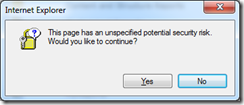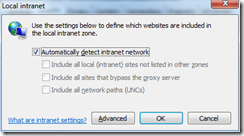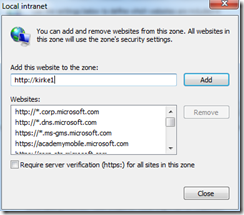Disable “Unspecified Security Risk” Popup in SharePoint 2010 Asset Library
When working with the “Select an Asset” dialog in SharePoint 2010, I kept receiving these annoying popups that say “This page has an unspecified potential security risk. Would you like to continue?”
I tried adding the site to the Trusted Sites in Internet Explorer and set the security level for the zone to Low, but no dice. A quick search on Bing yielded the answer. The problem is that Windows is not detecting an intranet network because I am running SharePoint locally. We can fix this by telling Windows that our local SharePoint site is part of our intranet.
Go to Internet Options / Security and choose the Local Intranet zone. Click the Sites button.
Make sure the “Automatically detect intranet network” checkbox is checked.
Next, click the Advanced button and add the path for your SharePoint intranet site.
All done, no more annoying popups.