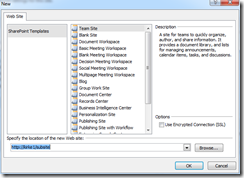Enabling Other Site Templates as a Child of a Publishing Site
While working on a demo, I created a new site collection where the root web is a publishing site. I wanted to add a blog to the site, so I went to Site Actions / New Site to create the blog, but couldn’t. The only options available were “Publishing Site with Workflow” and “Enterprise Wiki”.
Hmm… odd. I randomly started clicking around to see if I needed to perhaps enable a feature or something. For instance, I made sure that the features were all activated for the Site Collection in Site Settings.
I noticed that if I used SharePoint Designer 2010, it included the other site templates as choices.
Since I can create the site using SharePoint Designer, but why don’t they show up in the Create dialog? How do you make all those other site templates visible in the Create dialog? The answer is to navigate to:
This dialog lets you choose what site templates are available in the Create dialog.
For instance, I added Blog and Team Site templates to the list of allowed templates, hit save, and now they appear on the Create dialog.