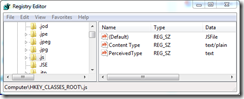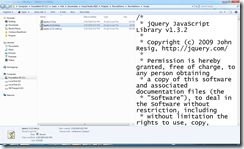Preview Code Files in Windows 7
The Windows 7 preview pane allows you to preview contents of files easily. Out of the box, I can view .ASPX and .CS files easily, just click on the file in the Explorer and the contents show up in the preview pane. But clicking on .js files (I seem to have a lot of them these days working with jQuery and SharePoint), I didn’t see the contents.
I found a post that shows how to add 2 settings to the registry to add file types to the preview pane, and pow! Contents for .js files shows up in the preview pane. Just run regedit.exe to use the registry editor with the settings shown below.
Now, when you click on a .js file, you see the contents quickly so you don’t have to open the file with notepad or Visual Studio just to see what’s in it.
You could even go a step further and implement a preview handler to color-code and format the code.