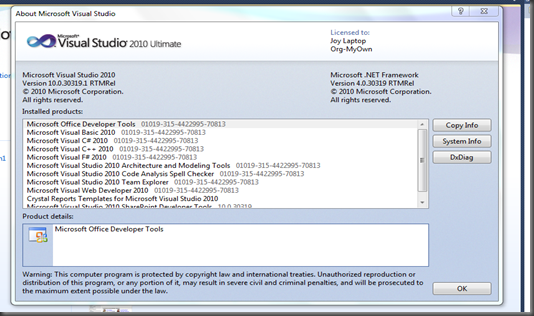Visual Studio 2010 not displaying License Information
You can follow the below workaround to change the User and RegisteredOrganization
On a x86 bit (32 bit OS) Windows 32 Bit follow the below steps:
HKEY_LOCAL_MACHINE\SOFTWARE\Microsoft\VisualStudio\10.0\Registration\UserName
HKEY_LOCAL_MACHINE\SOFTWARE\Microsoft\Windows NT\CurrentVersion\RegisteredOrganization
On a x64 bit (64 bit OS) Windows 64 Bit follow the below information:
HKEY_LOCAL_MACHINE\SOFTWARE\Wow6432Node\Microsoft\VisualStudio\10.0\Registration\UserName
HKEY_LOCAL_MACHINE\SOFTWARE\Wow6432Node\Microsoft\Windows NT\CurrentVersion\RegisteredOrganization
Changing the UserName will change the first line in the help about dialog.
Changing the RegisteredOrganization will change the second line in the help about dialog.
The registry change will fix the Help > About Information
In Splash Screen you may not see the changes. I am working on it and any related information I found I will surely post it. In case anyone tried anything with the splash screen are welcome to suggest their points.