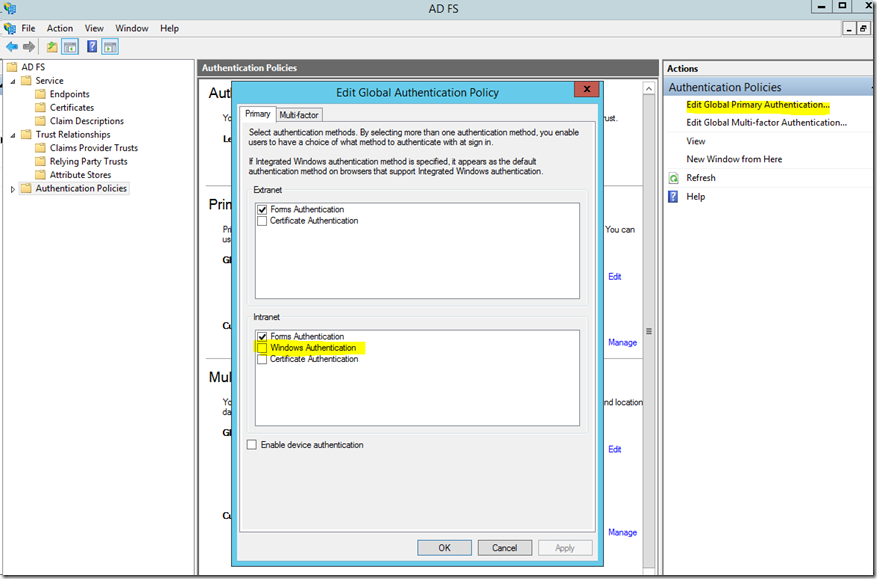Enabled Forms Based Authentication in ADFS 3.0
Because I always forget where this setting is, and I see several of unanswered and incorrect forum posts on how to change the AuthN settings from Windows Authentication to Forms Based Authentication for ADFS 3.0, here’s how to make the change.
- On your ADFS server, open the ADFS snap-in, click Authentication Policies from the left tree navigation.
- In the Authentication Policies section on the right panel, choose Edit Global Primary Authentication.
- Under the Intranet section, uncheck the Windows Authentication option.
- Save the changes.